Install PFX / PKCS#12 File - MAC OS Firefox
Nov 6, 2025
Installing a PFX / PKCS#12 File in MAC OS Using Firefox
Article Purpose: This article provides step-by-step instructions for installing a PKCS#12 file in MAC OS using Firefox. If this is not the solution you are looking for, please search for your solution in the search bar above.
-
Open Firefox and click Firefox in the top left corner. Select Preferences.
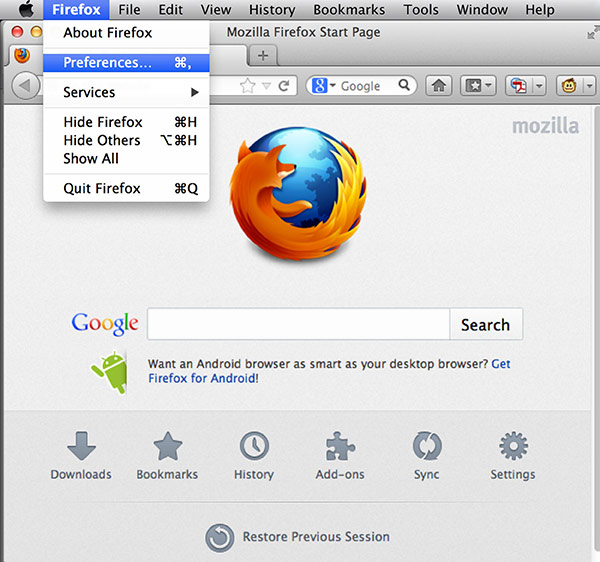
-
Now select the Advanced tab. Click Encryption. Click View Certificates.
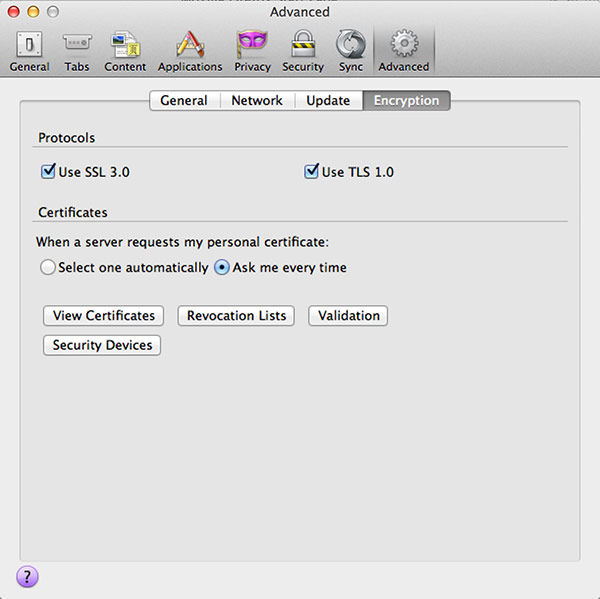
-
Select Import in the Certificate Manager.
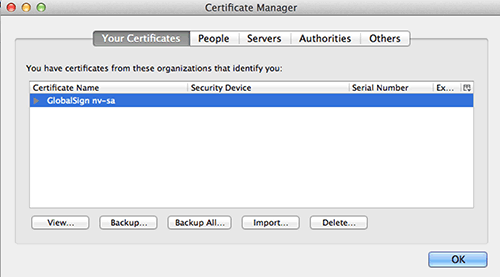
-
Select the certificate you would like to import.
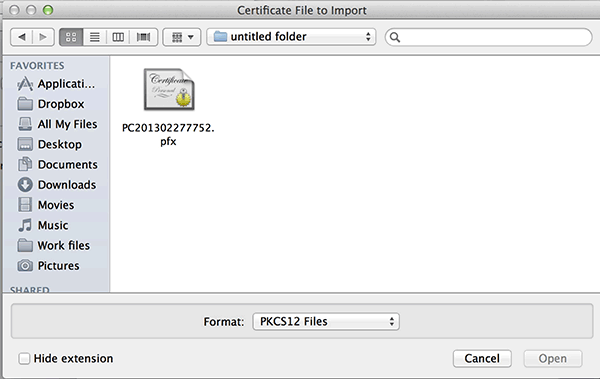
-
Enter the password to complete the process.
-
The certificate is now installed and can be used for network or secure web site client authentication.
Related Articles
SSL Configuration Test
Check your certificate installation for SSL issues and vulnerabilities.
Contact Support
If you are an Atlas portal user, please submit request to support-atlas@globalsign.com.
