Import Previously Downloaded Contact's Client Certificate - Microsoft Outlook 2003
Nov 6, 2025
Import Previously Downloaded Contact's Client Certificate - Microsoft Outlook 2003
Article Purpose: This article provides step-by-step instructions for importing a contact's client digital certificate that has previously been downloaded into a contact file using Microsoft Outlook 2003. If this is not the solution you are looking for, please search for your solution in the search bar above.
- Create a new contact or open an existing one in your Contacts List.
- Click the Certificates tab.
- Click Import.
- Select the previously downloaded client digital certificate and choose Open.
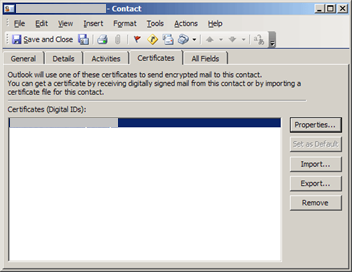
Related Articles
SSL Configuration Test
Check your certificate installation for SSL issues and vulnerabilities.
Contact Support
If you are an Atlas portal user, please submit request to support-atlas@globalsign.com.
