Identify Key Generation Method
Nov 6, 2025
Identify Key Generation Method
Guidelines:
- Select the “Document, Code & Email Signing” tab.
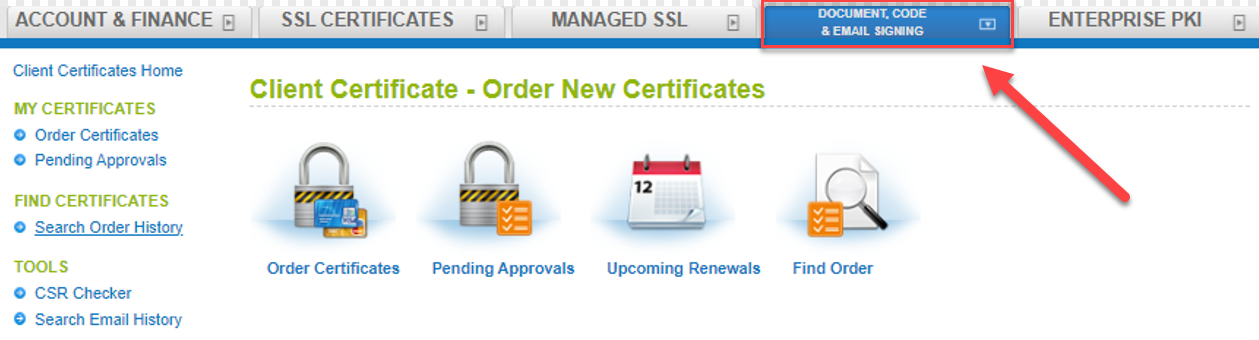
- Click on “Search Order History”, located under Find Certificates.

- Enter the order ID or click “Search” to view the entire order history.
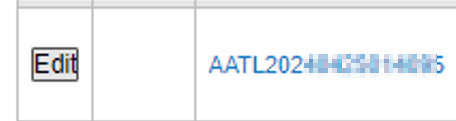
- Your order ID is presented in blue font, click on it.
- Scroll through the order summary information until you see “Authentication”, your Key Generation method is shown.
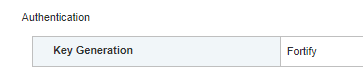
Related Articles
SSL Configuration Test
Check your certificate installation for SSL issues and vulnerabilities.
Contact Support
If you are an Atlas portal user, please submit request to support-atlas@globalsign.com.
