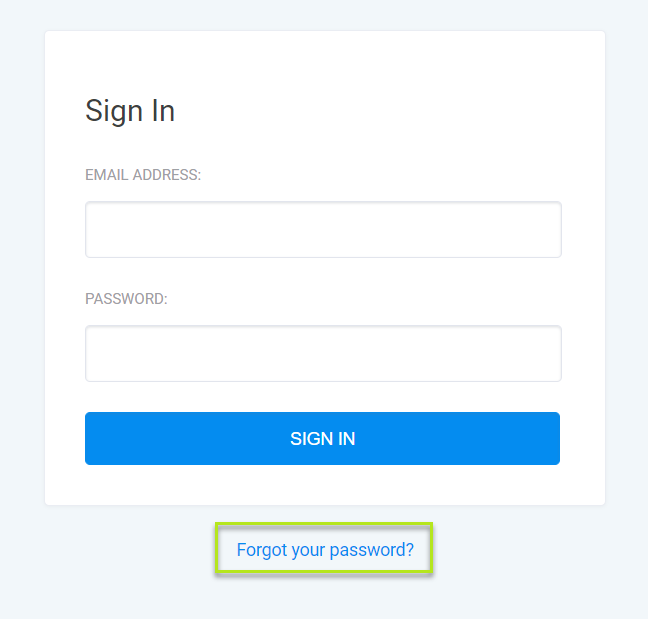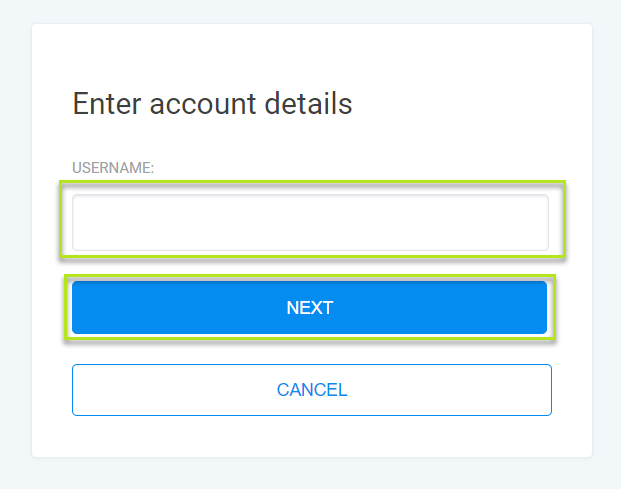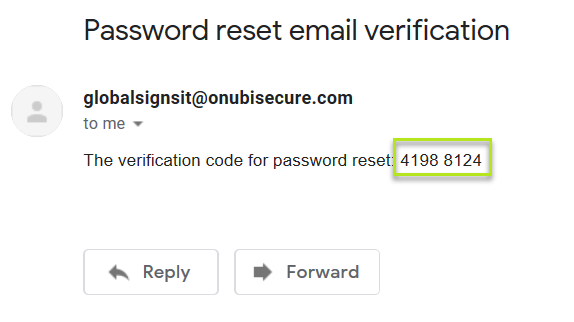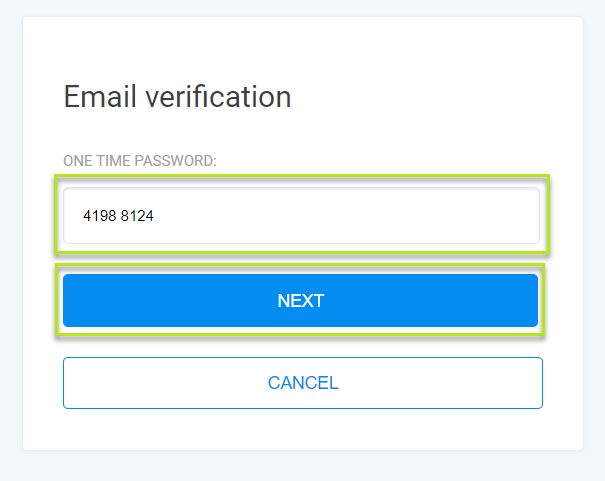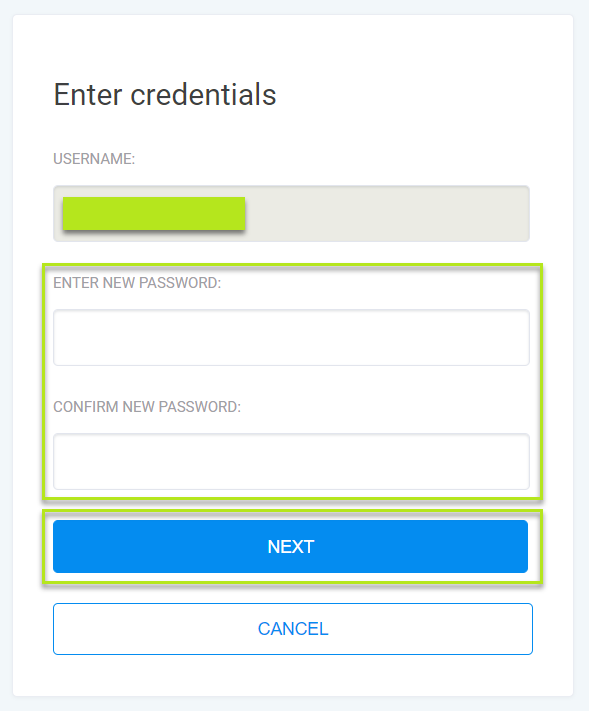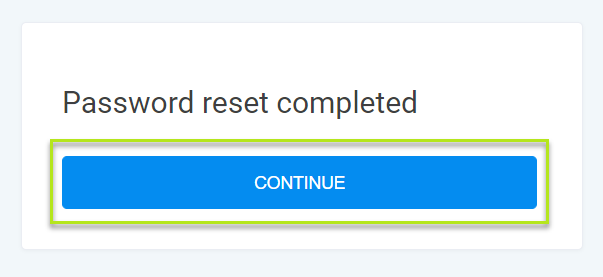Password Reset
Dec 13, 2022
-
Click on the SIGN IN button.
-
On the next screen, click the Forgot your password? link.
-
Enter your USERNAME (email address).
-
Click NEXT. A one-time password (OTP) will be sent to your email inbox.
-
Check your email to retrieve the OTP (check spam folder if you are unable to see it).
-
Enter your OTP at the email verification screen and click NEXT. (If the OTP does not work, you may send another OTP by clicking CANCEL, which will then return you to the screen for entering your email/username. From this screen, check the email/username and then click NEXT.)
- Enter your USERNAME.
- Enter your new password and confirm your new password.
-
Click NEXT.
-
Password reset is now complete. Click CONTINUE to return to the Sign In screen.
Related Articles
SSL Configuration Test
Check your certificate installation for SSL issues and vulnerabilities.
Contact Support
If you are an Atlas portal user, please submit request to support-atlas@globalsign.com.