How to renew TLS certificate in Atlas
Feb 11, 2025
How to renew TLS certificate in Atlas
-
Select the certificate you wish to renew from ‘‘Issuance inventory’ under certificates section and select ‘renew’ option on the right side of the window.
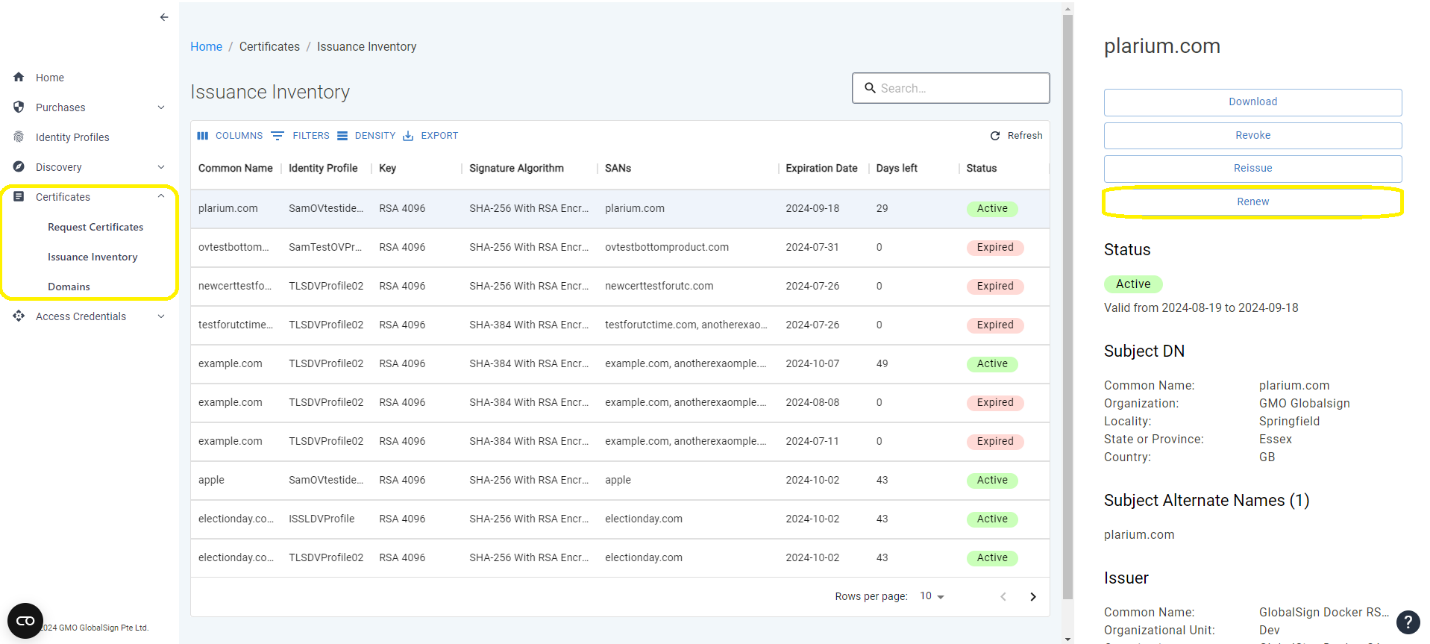
-
Kindly submit a valid CSR to renew the certificate. System would check the validity of the CSR, and once it is successful, it can move forward with the CSR for renewal process.
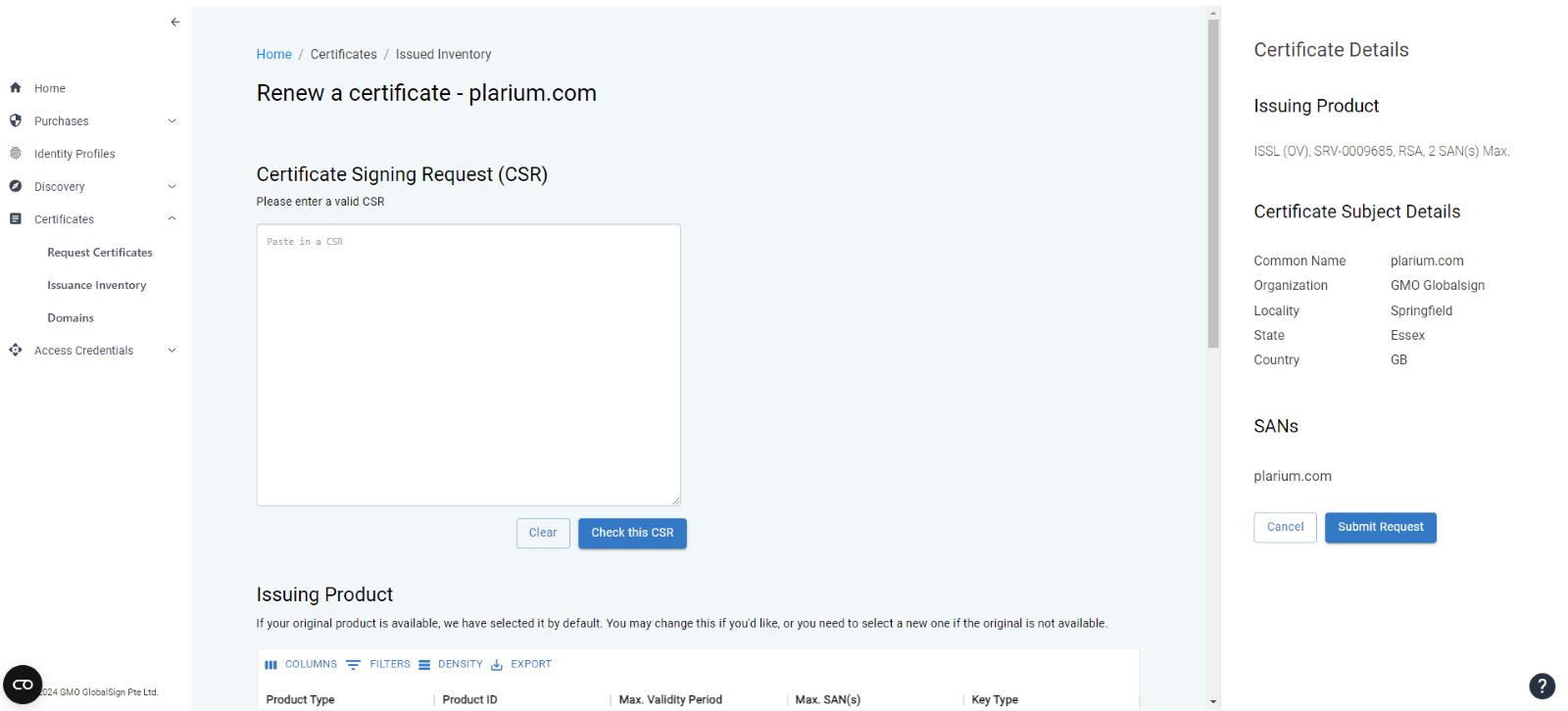
-
System will autofill the details from the original issued certificate. However, you can adjust them. Customer would need to tick the subscriber agreement before they can successfully submit the request.
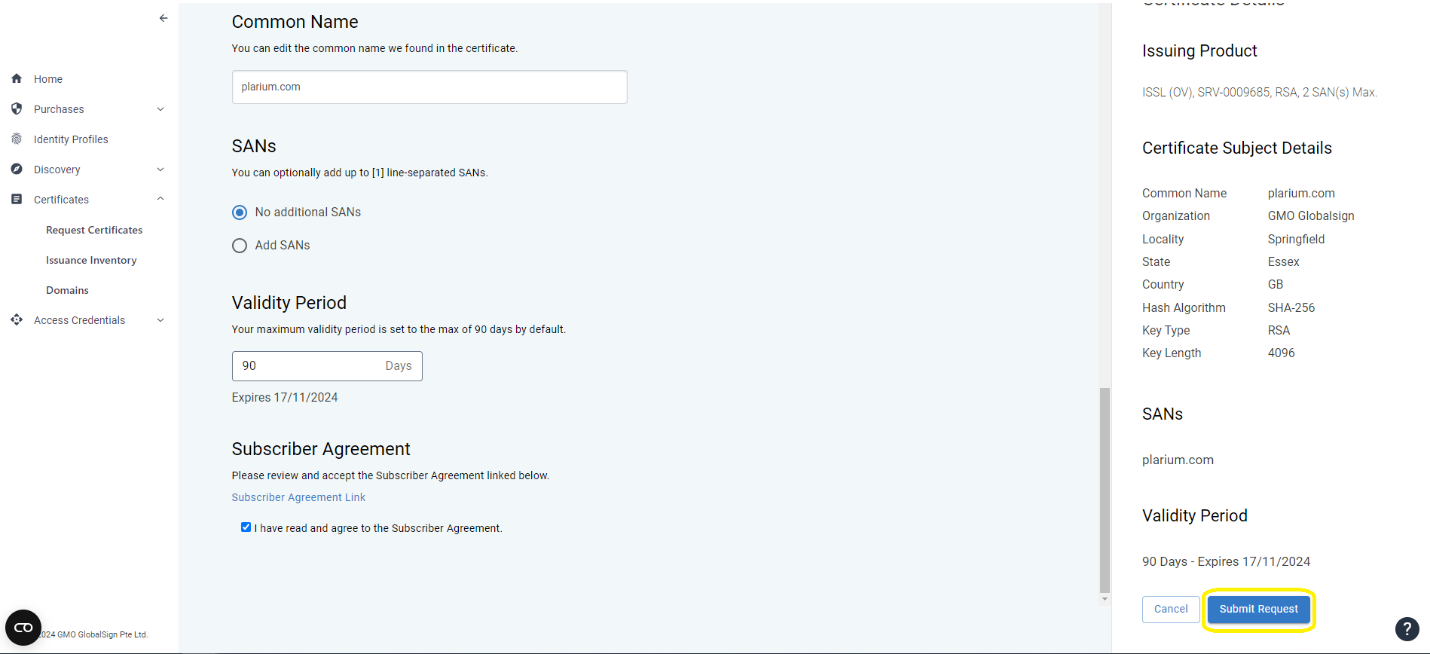
-
Please review your details and submit the request to renew the certificate.
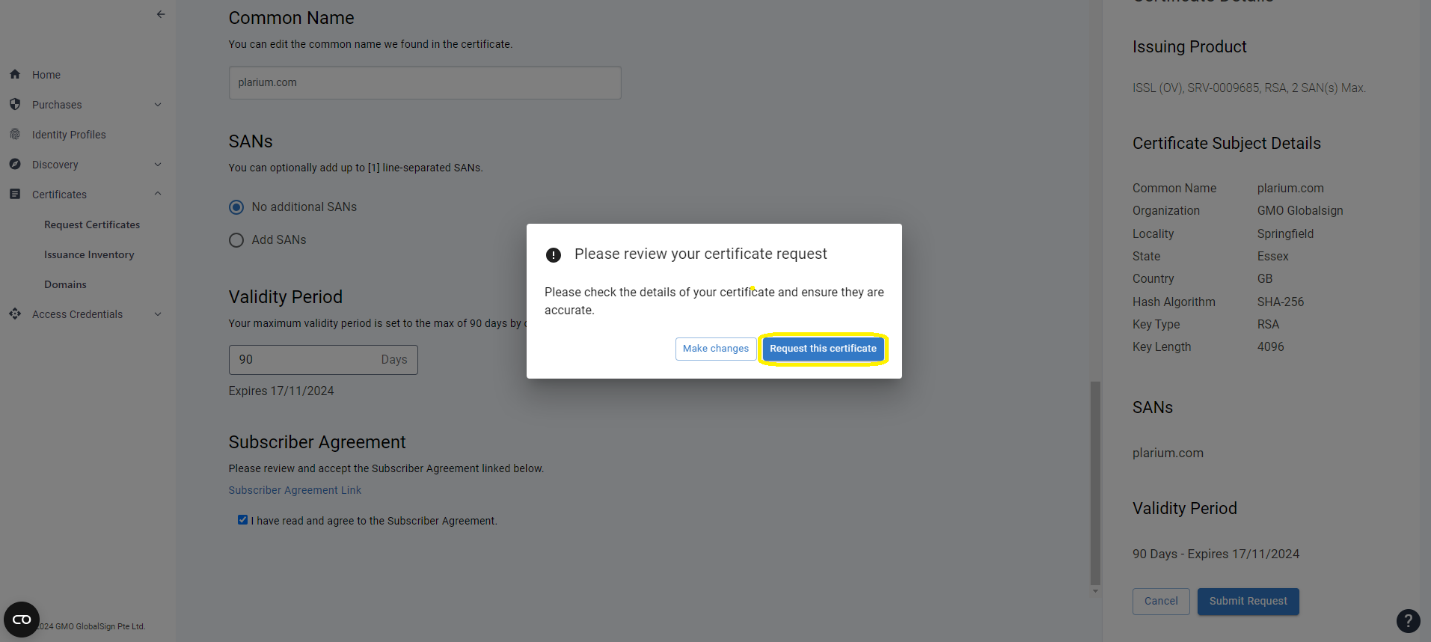
FAQS
How soon can we renew the certificate?
Certificate can be renewed within 30 days before the expiry date or 7 days after the expiry date.
Can I change the issuing product and identity profile?
Yes, you can change the issuing product and the identity profile as you choose. However, note that this might result in you losing some of the options you selected when issuing the existing certificate you are renewing.
Do I have to use the same CSR I used for the existing certificate?
No, you don’t have to, but the CSR must be compatible for the product selected.
Can I change the common name and SANs?
Yes, the form will be pre-filled with the common name and SANs from the original certificate, although you can adjust the CN and SAN’s
Can I change the validity period of the new certificate?
Yes, as long as it is within the maximum allowed validity of the issuing product.
Do I have to agree to the subscriber agreement when I renew a certificate?
Yes, as this is a new certificate, you will need to agree to the subscriber agreement before you can renew a certificate.
I can’t see the renew button against my certificate.
If the renew button is not displayed, the certificate is not available for renewal (outside of the criteria dates) or has expired or been revoked.
Related Articles
SSL Configuration Test
Check your certificate installation for SSL issues and vulnerabilities.
