Download and Install Code Signing Certificate (HSM-Based)
Dec 8, 2025
|
OVERVIEW: This page walks you through the process of downloading and installing you GlobalSign Code Signing Certificate using HSM. At the completion of this procedure, your Certificate will be ready to place signatures on drivers, executables, and other files. For Token-based installation, please refer to this page instead. |
Prerequisites
|
IMPORTANT: This guide is for HSM-based implementation. If you selected Token-based implementation, which also uses Fortify or IE enabled browser to install your certificate, follow this guide instead. Otherwise, you need to cancel your current order and reorder to change your selection. |
-
Approved and vetted GlobalSign Code Signing Certificate.
-
Internal or external audit letter will be required stating that the subscriber will be using compliant HSMs for EV CodeSigning Certificates.
-
For Certificate pickup, you must have access to a Windows PC. Once the Certificate is installed, you may sign from other platforms such as OS X.
|
IMPORTANT: For HSM-based installation, FIPS 140-2 Level 2 compliant is the required HSM to use to generate the CSR and private key for Standard and EV Code Signing certificate. The CSR should be created with a key size of 4096 bit or greater. |
Guidelines
-
Open the Certificate Download Ready email and launch the pickup link using any available browser.
-
Enter the Temporary Pickup Password that was set at the time of ordering and click Next to continue.
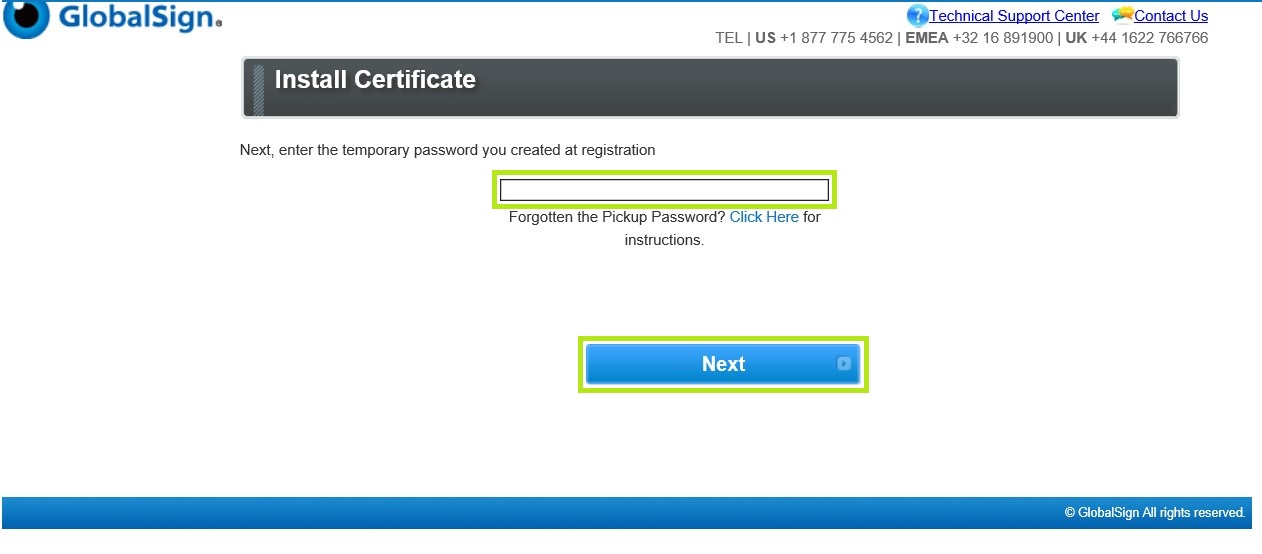
-
Enter your CSR on the Enter CSR Required box. Then, tick I Agree to the subscriber Agreement and click Next to proceed.
Note: Paste the CSR generated on the HSM which is FIPS 140-2 Level 2 compliant.
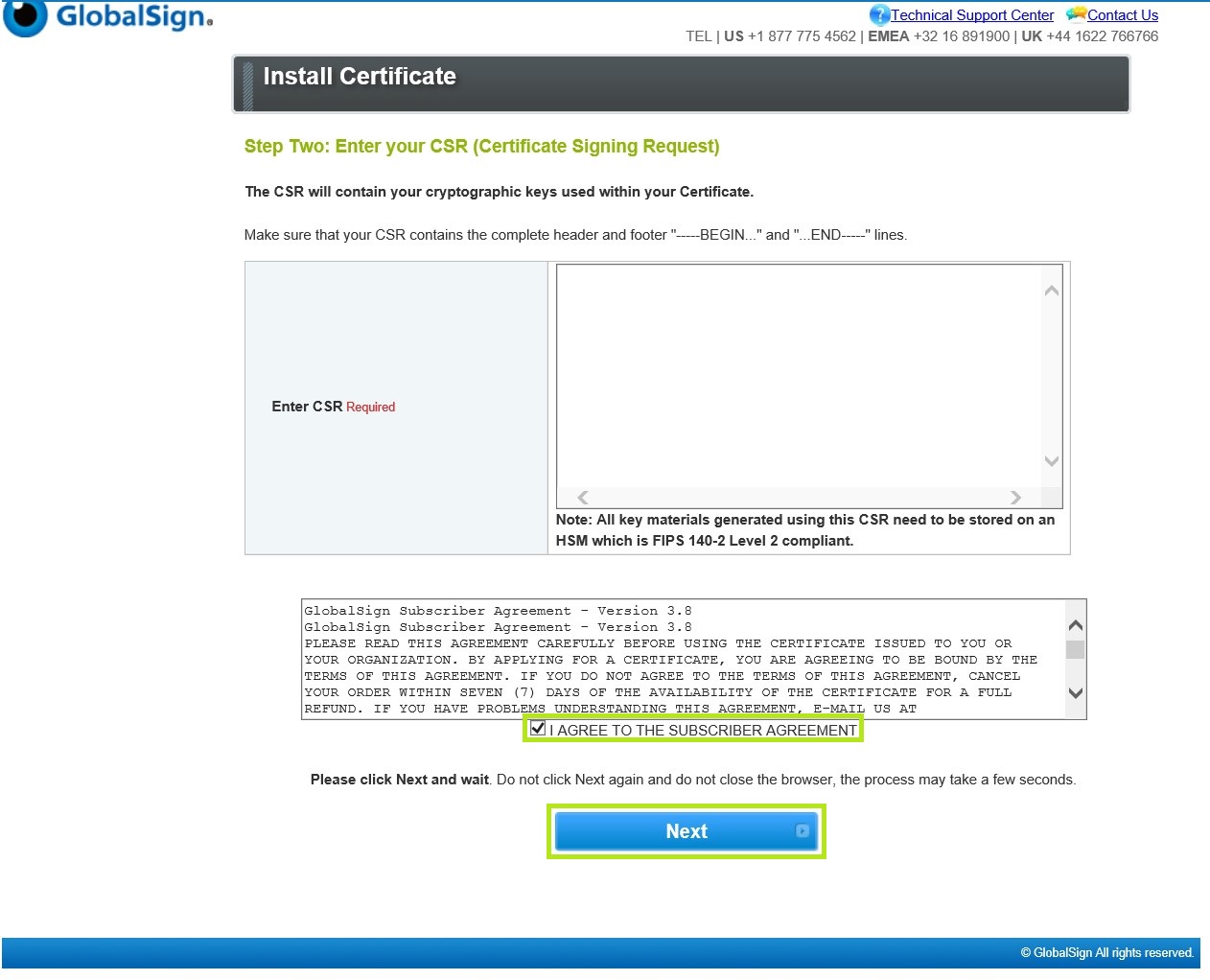
-
Download your Digital Certificate and Intermediate Certificates.
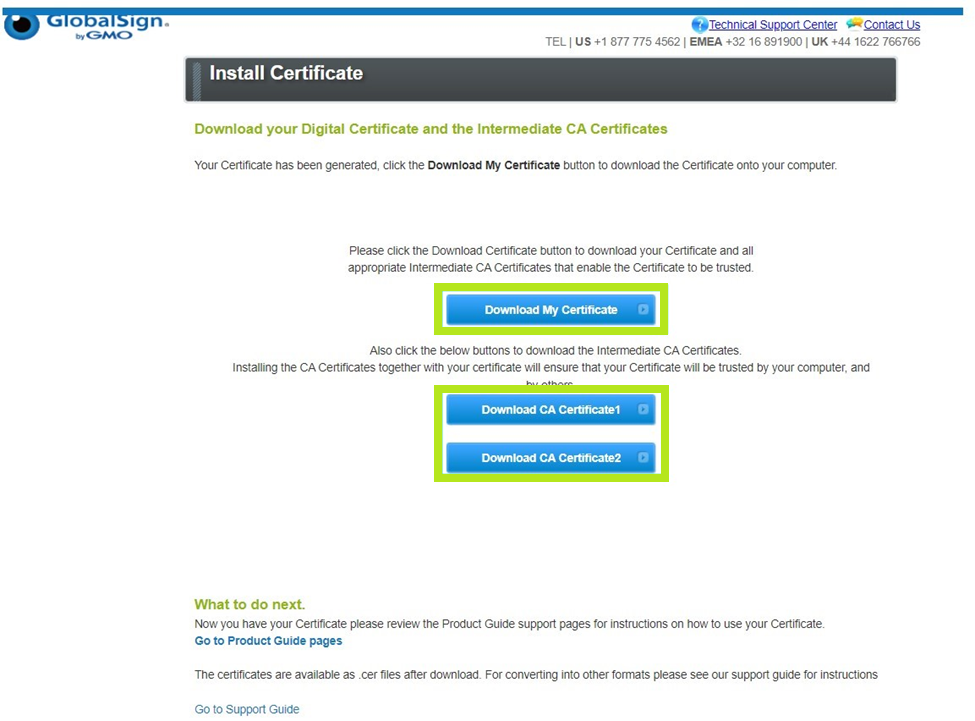
-
Import the Certificate into your HSM.
IMPORTANT: These Certificates will match the private key used to generate the CSR submitted during the ordering process, for information on how to import these Certificates on your HSM, please consult your HSM vendors instructions.
-
You are now ready to use your certificate.
Related Articles
SSL Configuration Test
Check your certificate installation for SSL issues and vulnerabilities.
