Bulk Certificate Revocation in EPKI
Oct 6, 2025
Bulk Certificate Revocation in EPKI
|
OVERVIEW: This page walks you through the process revoking a Certificate in bulk in EPKI. At the completion of this procedure, you will be able to revoke a bulk of Certificates in EPKI. For individual Certificate revocation in EPKI, please refer to this page. |
Guidelines
-
Log in to your GCC account and go to Enterprise PKI tab.
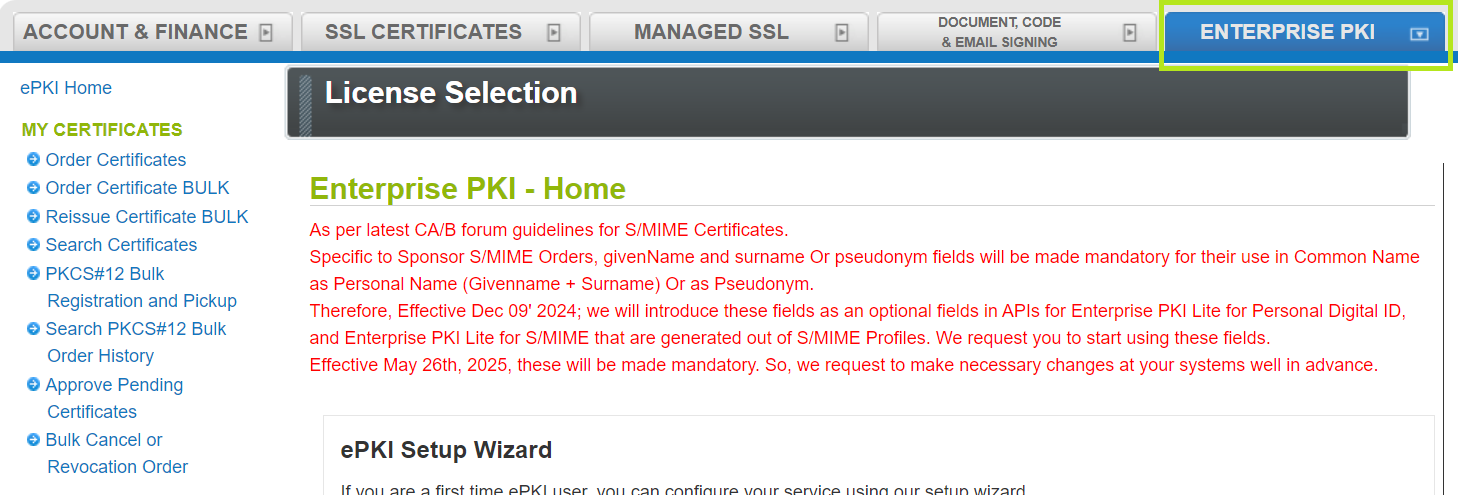
-
Under My Certificates, click Bulk Cancel or Revocation Order.
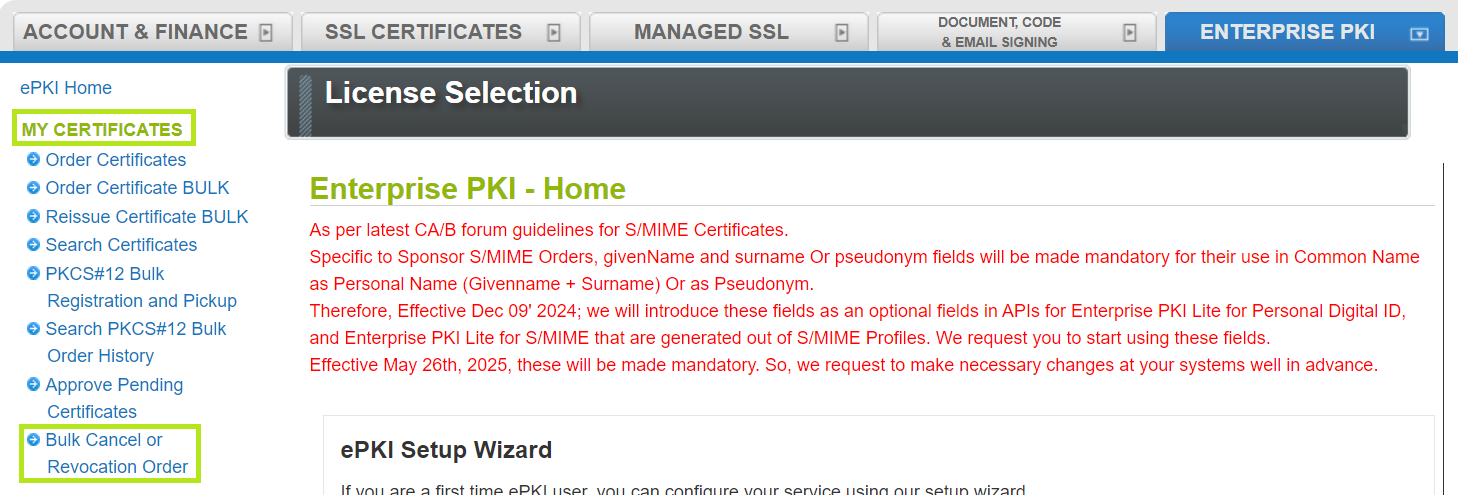
-
Enter your Order ID in the Search screen or click on Available Revocation List.
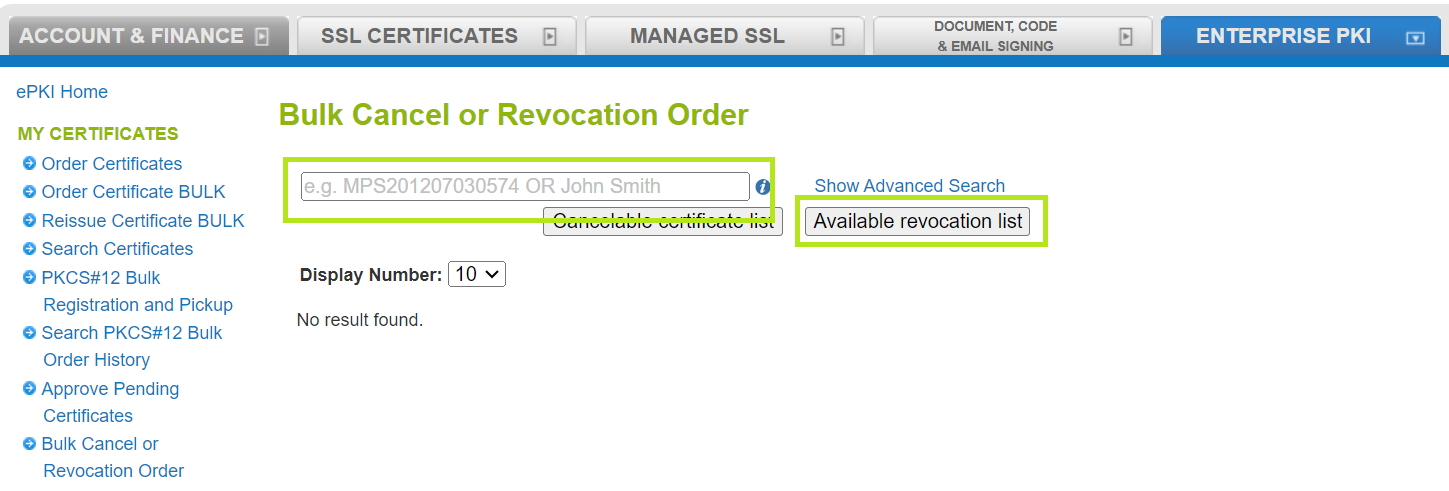
-
From the list of certificates available for revocation, please tick either Select ALL or the specific certificate.
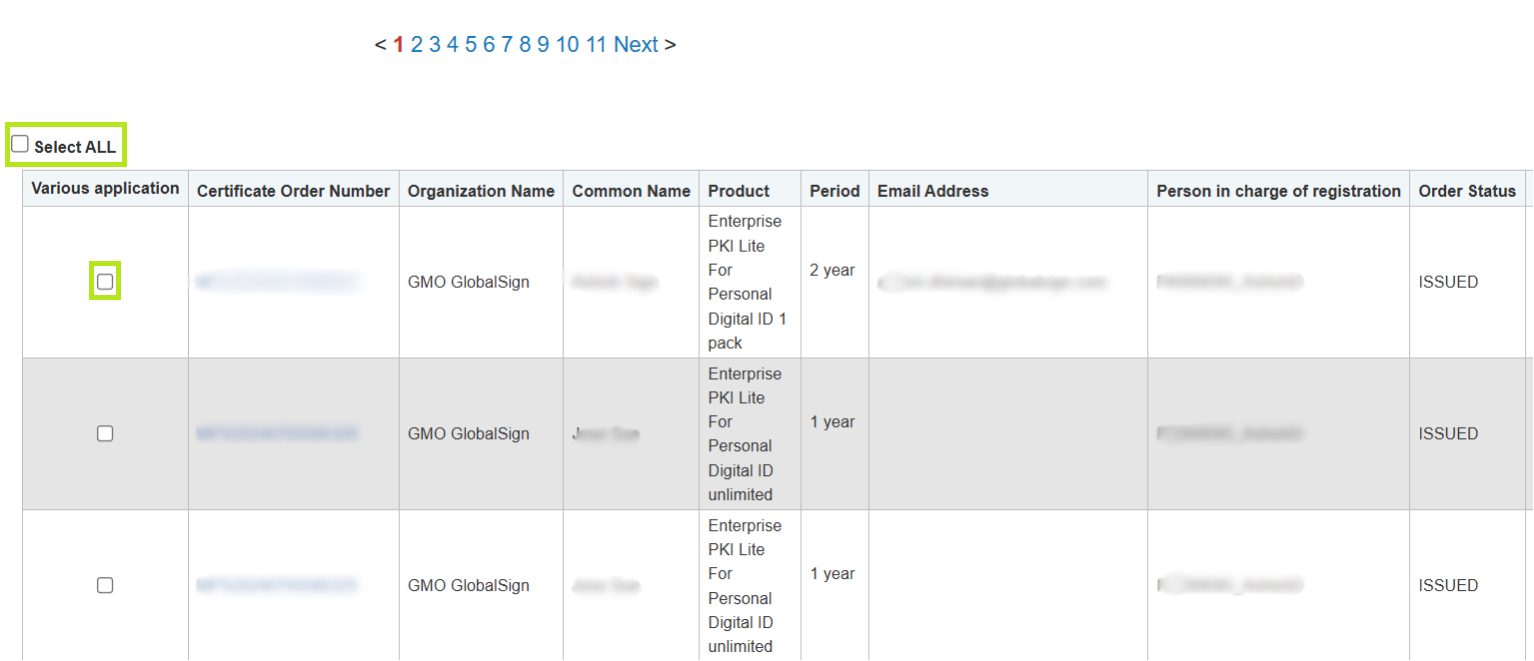
-
Click on Revoke Certificate button.
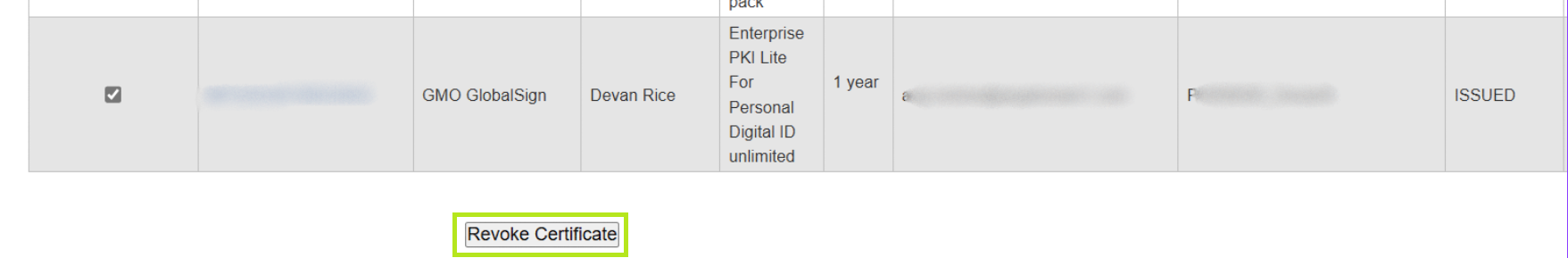
Related Articles
SSL Configuration Test
Check your certificate installation for SSL issues and vulnerabilities.
Contact Support
If you are an Atlas portal user, please submit request to support-atlas@globalsign.com.
