Configure EPKI Profile to RSASSA-PSS Signing Algorithm
Jan 13, 2026
Configure EPKI Profile to RSASSA-PSS Signing Algorithm
|
OVERVIEW: This page walks you through the process of configuring your EPKI profile to RSASSA-PSS Signing Algorithm for all S/MIME Certificates issued via Enterprise PKI. At the completion of this procedure, you will be able to update the signature algorithm of your EPKI profile to RSASSA-PSS. For more profile configuration support, please refer to this page. |
For New Customers
|
IMPORTANT: If you are a new customer, you can contact a Sales Representative to set up an Enterprise PKI account or you may refer to this page to create a new profile. In the Signature Algorithm section, select RSASSA-PSS. |
For Existing Customers
-
Log in to your GCC account and go to Enterprise PKI tab.
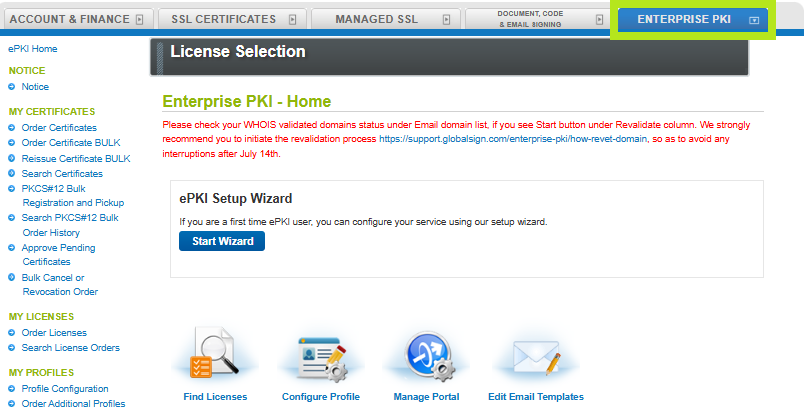
-
Under My Profiles, click the Profile Configuration option.
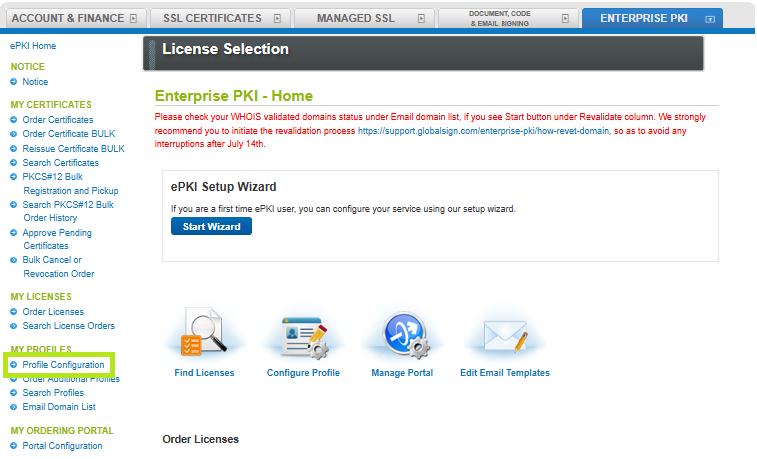
-
Select the correct Profile that you'd like to configure and then click the Next button.
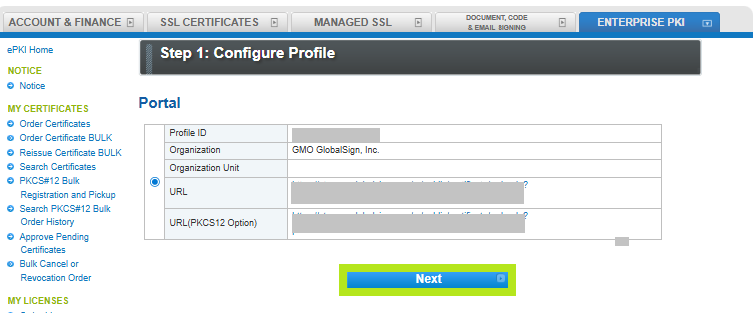
-
In the Profile Configuration window, select the RSASSA-PSS (sha256) in the Signature Algorithm section and click Next.
IMPORTANT: The default IntermediateCA is set to Non – S/MIME Use Cases, like for authentication access. Email Domain validation must be set to We use S/MIME (see step 6) to activate BR Compliant S/MIME Profile. Another option is to create an additional profile and set Profile applied for to BR Compliant S/MIME Profile (refer to Create New Profile in EPKI, step 4).
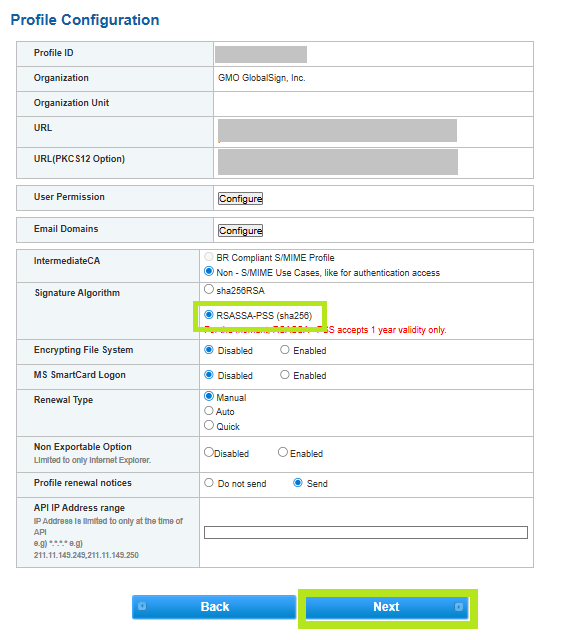
-
Review the updates and click Next to complete the process.
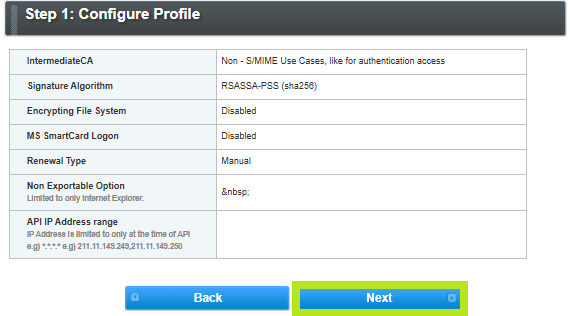
-
You will be redirected to the window confirming the process is successful. Once this has been configured, you can issue certificates that will include RSASSA-PSS as the signing algorithm. You may follow the normal issuance process.
|
IMPORTANT: Take note of the Profile ID that you configured to use the RSASSA-PSS algorithm. You will need to select and/or specify this Profile ID when issuing certificates. Also, this algorithm should be tested for compatibility with Mail Clients as RSASSA-PSS may not be supported. |
Related Articles
SSL Configuration Test
Check your certificate installation for SSL issues and vulnerabilities.
