Bulk Certificate Reissue in EPKI
Oct 10, 2025
Bulk Certificate Reissue in EPKI
|
OVERVIEW: This page walks you through the process of bulk reissuing your Certificate in EPKI. At the completion of this procedure, you will be able reissue Certificates in bulk in EPKI. For more Certificate management support, please refer to this page. |
Important
-
The bulk reissuance feature supports: EPKI PersonalSign, SMIME, AATL and EPKI Pro PersonalSign Certificates (NAESB certificates)
-
Bulk reissuance is not supported through the EPKI API
-
Bulk reissuance has a maximum of 200 orders per transaction
-
The csv file needs to be correctly formatted
-
The csv file must only contain order numbers that can be reissued
-
For incorrect order numbers, an error message will be presented indicating the row with the incorrect value.
-
IMPORTANT: For S/MIME products in EPKI, if you receive the error message "We are unable to reissue your certificate because Baseline Requirement is not met" during reissue, it is due to missing required identity fields in your certificate request. To resolve this, please submit a new certificate order and fill out the required fields (Given Name and Surname or a Pseudonym) to meet the updated S/MIME BR requirements. For more information about the S/MIME BR Updates, please refer to this page.
Guidelines
-
Log in to your GCC account and go to Enterprise PKI tab.
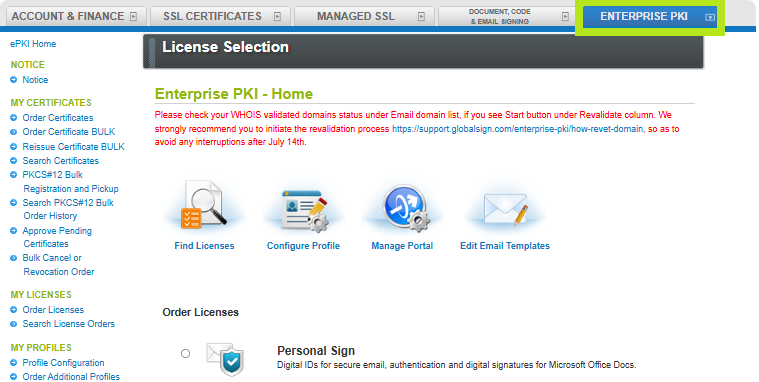
-
Under My Certificates, click Reissue Certificate BULK.
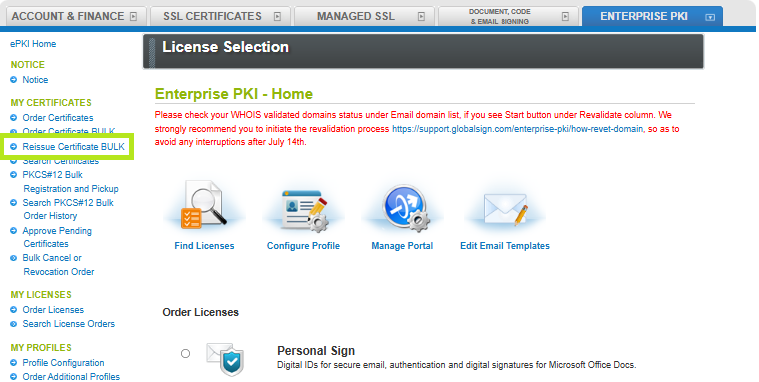
-
Click Choose File and select the file in .csv format containing the list of Certificate order numbers to be reissued and a corresponding pickup password set for the user that will have to pick up the Certificate. Then, click Upload and click Next to continue.
IMPORTANT:
Maximum of 200 order IDs per transaction and the file must have the following format:
Order ID, Pickup Password
e.g.
MPS1234567890, 1w8uj7654
MPS2345678901, 1w8uj7654
MPS3456789012, 1w8uj7654
MPS4567890123, 1w8uj7654
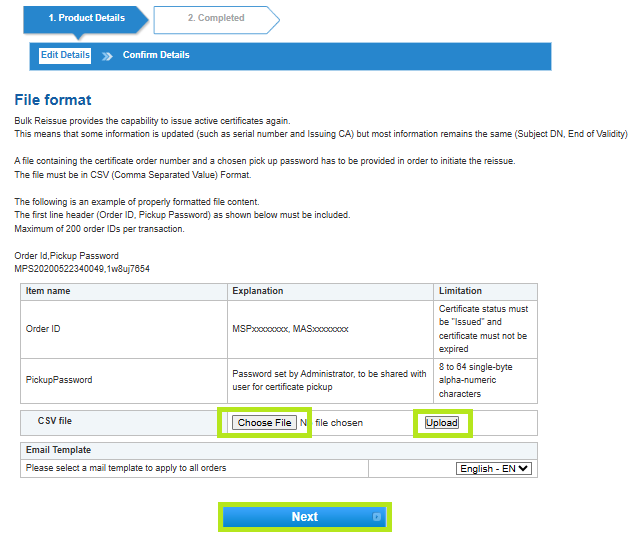
-
Review the details you provided in the file and click Next. The system will automatically verify whether the entered Order ID is valid. If one information in invalid, you will have to go back to the previous screen, update and reupload the file.
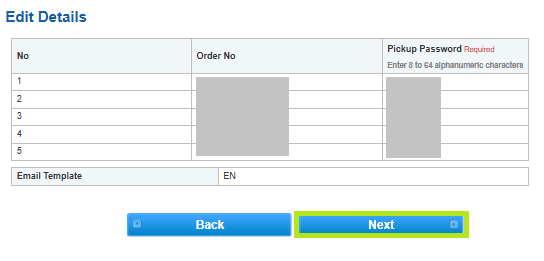
SSL Configuration Test
Check your certificate installation for SSL issues and vulnerabilities.
