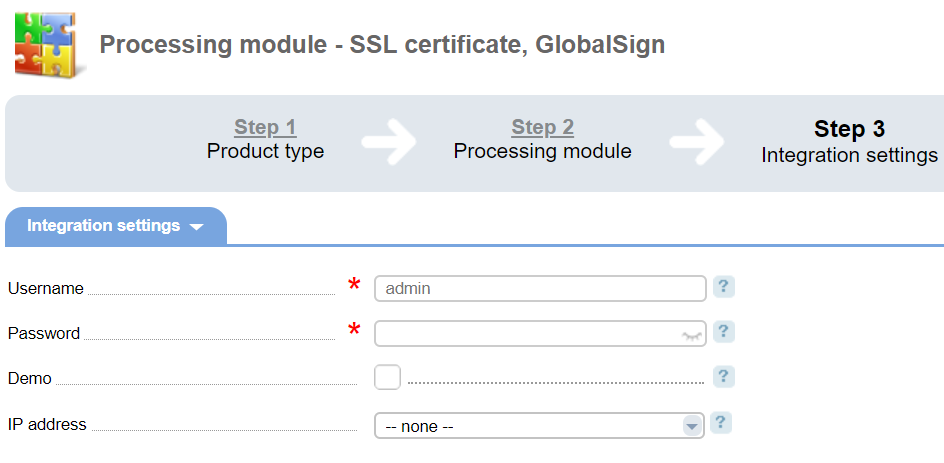BILLmanager - Add a New Integration Module
Dec 9, 2025
BILLmanager - Add a New Integration Module
Introduction
This article describes how to add a new integration module for BILLmanager.
If this is not the solution you are looking for, please search for your solution in the search bar above.
Guidelines
To add a new integration module, go to Integration → Processing modules → Add and perform the following steps:
- Select the product type "SSL Certificates".
- Select the processing module "GlobalSign".
- Enter the information for integration with GlobalSign.
- Enter the processing module parameters.
Integration Settings
- Username — User in the GlobalSign system
- Password — Access password to the system API
- Demo — You can use demo access to test ordering
- IP address — IP address to be used to send API requests
Check Connection
On the last step of the Setup Wizard, BILLmanager tries to connect to the Certification Authority with the specified parameters. If the operation failed with the error message: "Cannot connect to the processing module", perform the following steps:
- Make sure the connection parameters are correct.
- Check that the URL address of the Certification Authority is accessible from the server with BILLmanager.
- Make sure that API calls can be executed from the BILLmanager IP address in the Certification Authority Client area.
Account Balance
The module can send the current account balance from the Certification Authority side. A BILLmanager administrator can see the current balance information on the billing system Dashboard.
For more information, please refer to this link:
https://docs.ispsystem.com/billmanager/services-provisioning/ssl-certificates/integration-with-certification-authorities/globalsign
Related Articles
SSL Configuration Test
Check your certificate installation for SSL issues and vulnerabilities.