Manage Login and Password
Dec 26, 2025
Manage Login and Password
|
OVERVIEW: This page contains instructions on how you can manage your log in and password. At the completion of this procedure, you will be able to log in to the GCC portal, reset your password and troubleshoot basic log in issues. If you receive an email about your account being locked or temporarily suspended, please contact support for assistance. For more account and finance management guides, please refer to this page. |
Account Log in
|
INFORMATION: If you are a first time GlobalSign customer, you can place your certificate order through our website. During the ordering process, we will ask you to create your GlobalSign Certificate Center (GCC) account to manage your certificates and to process your future orders. Once your account has been setup and approved, follow the steps below to log in to the GCC portal. |
-
Go to www.globalsign.com and click GCC Login. It will take you to the GCC Login page.
Note: Alternatively, click on this page and bookmark it for future use.

-
Enter your User ID and Password, then click Login to continue.
IMPORTANT: Your User ID is the PARXXXX_xxxxx number given to you at the end of the account setup as well as in the Welcome Email. Your password is the password you entered during the account creation process. If you have forgotten your password please click the Forgot Password? Click Here link to reset your password.
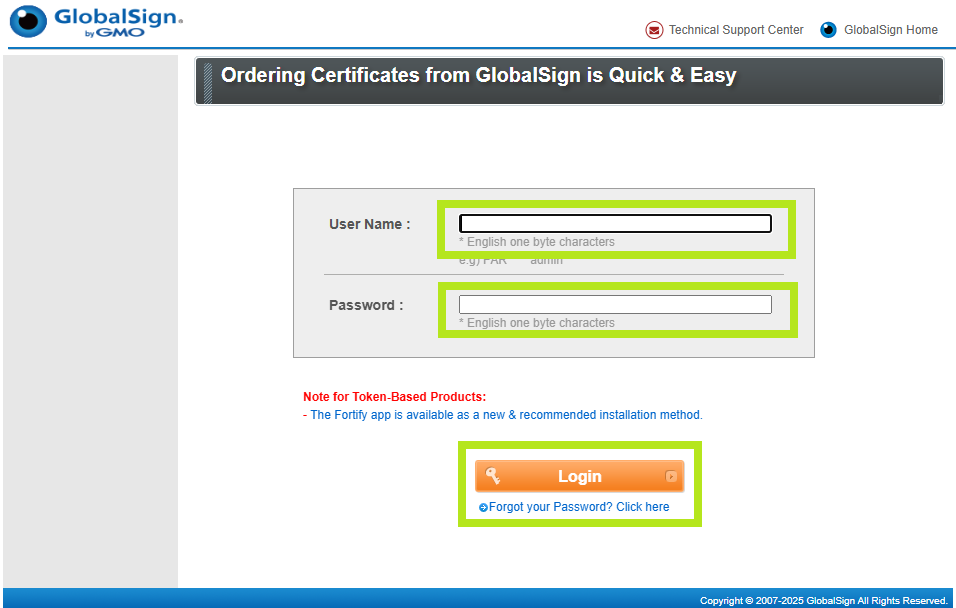
WARNING: If you enter your password incorrectly 6 consecutive times, the account will be locked. To reset your password, please see the guidelines below.
Reset Password
|
INFORMATION: You may need to reset your password if you have forgotten it, entered it incorrectly too many times and your account has been locked, or if you are unable to access your account for security reasons. Resetting your password ensures you can regain access safely and securely. If you receive an email about your account being locked or temporarily suspended, please contact support for assistance. |
-
Go to www.globalsign.com and click GCC Login. It will take you to the GCC Login page.
Note: Alternatively, click on this page and bookmark it for future use.

- Click on the Forgot your Password? Click Here link to start the password reset process.
-
Enter your User Name and create a temporary password, then click Next.
IMPORTANT: Your User ID is the PARXXXX_xxxxx number given to you at the end of the account setup as well as in the Welcome Email. If you have also forgotten or couldn't find your User ID, please contact support for assistance.
-
You have successfully requested a password reset, click Close. We will send an email to your registered email address for the next instructions.
- Go to your email and click the reset link to proceed.
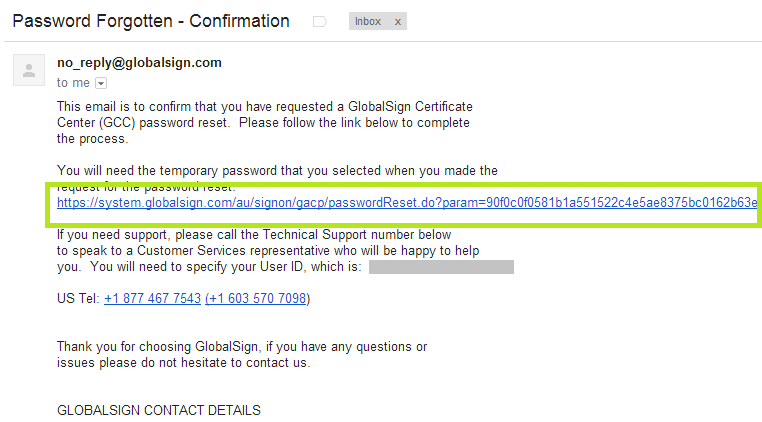
- Enter your temporary password and click Next.
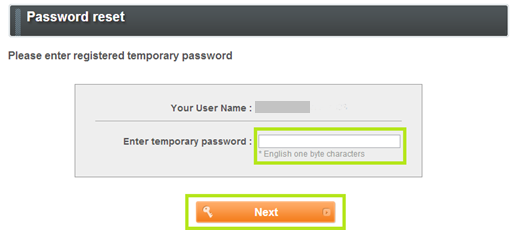
- Enter and re-enter a new password for your account, then click Next.
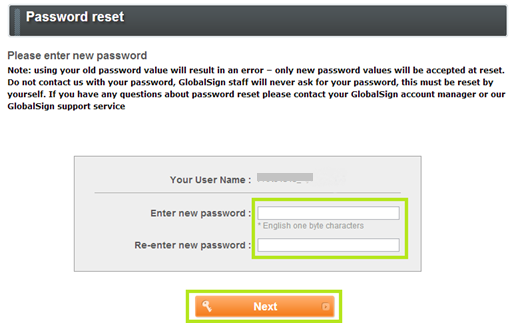
- You have successfully reset your password. You can now log in to your GCC account with your new password.
Related Articles
SSL Configuration Test
Check your certificate installation for SSL issues and vulnerabilities.
