View Pickup Password in EPKI
Oct 7, 2025
View Pickup Password in EPKI
|
OVERVIEW: This page walks you through the process of viewing your Pickup Password in EPKI. At the completion of this procedure, you will be able to locate your Pickup Password in EPKI tab in GCC. This option is only available in EPKI PersonalSign Digital ID. For other certificate orders, there is no option to view Pickup Password. For more Certificate management support, please refer to this page. |
Guidelines
|
IMPORTANT: If you order a regular PersonalSign certificate, you need to cancel and reorder the certificate. This option is for EPKI PersonalSign Digital ID only. |
-
Log in to your GCC account and go to Enterprise PKI tab.
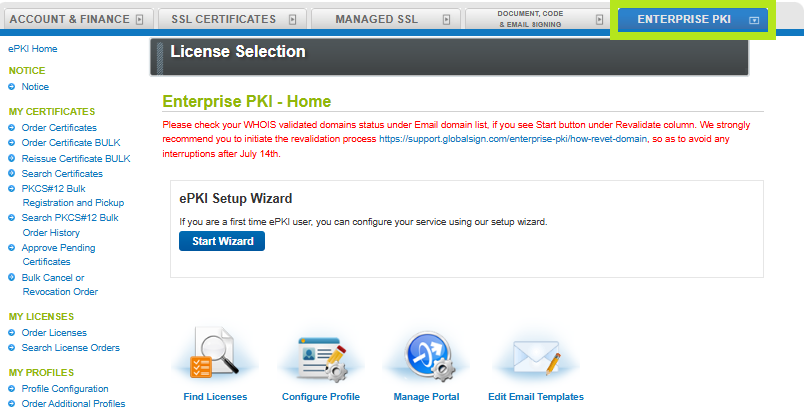
-
Under My Certificates, click Search Certificates.
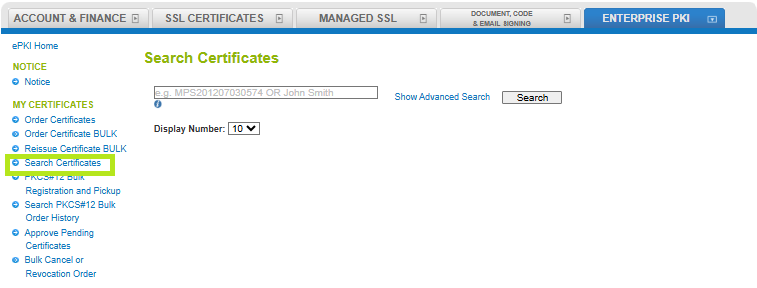
-
Enter the Order ID in the search screen or simply click the Search button to populate all certificate orders.
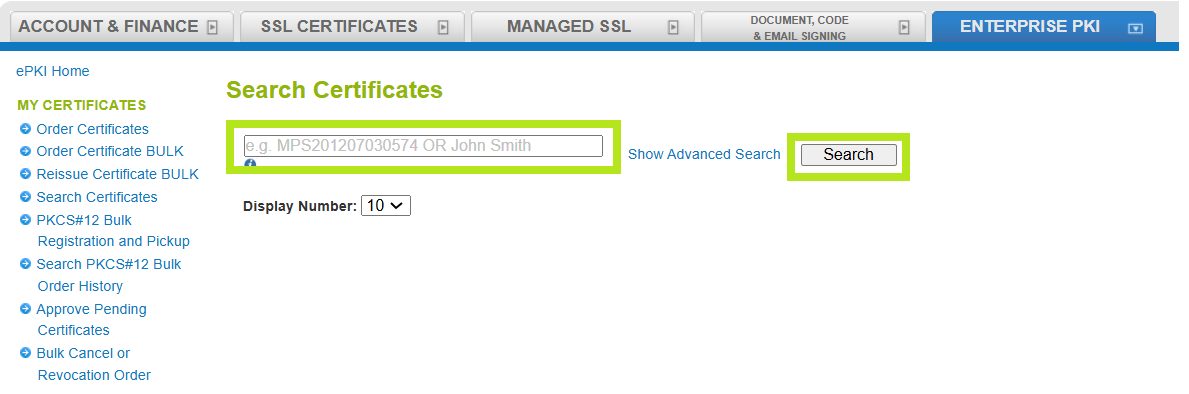
-
Select the certificate you wish to view, then click on the Application button. This action will take you to the Certificate Edit page.
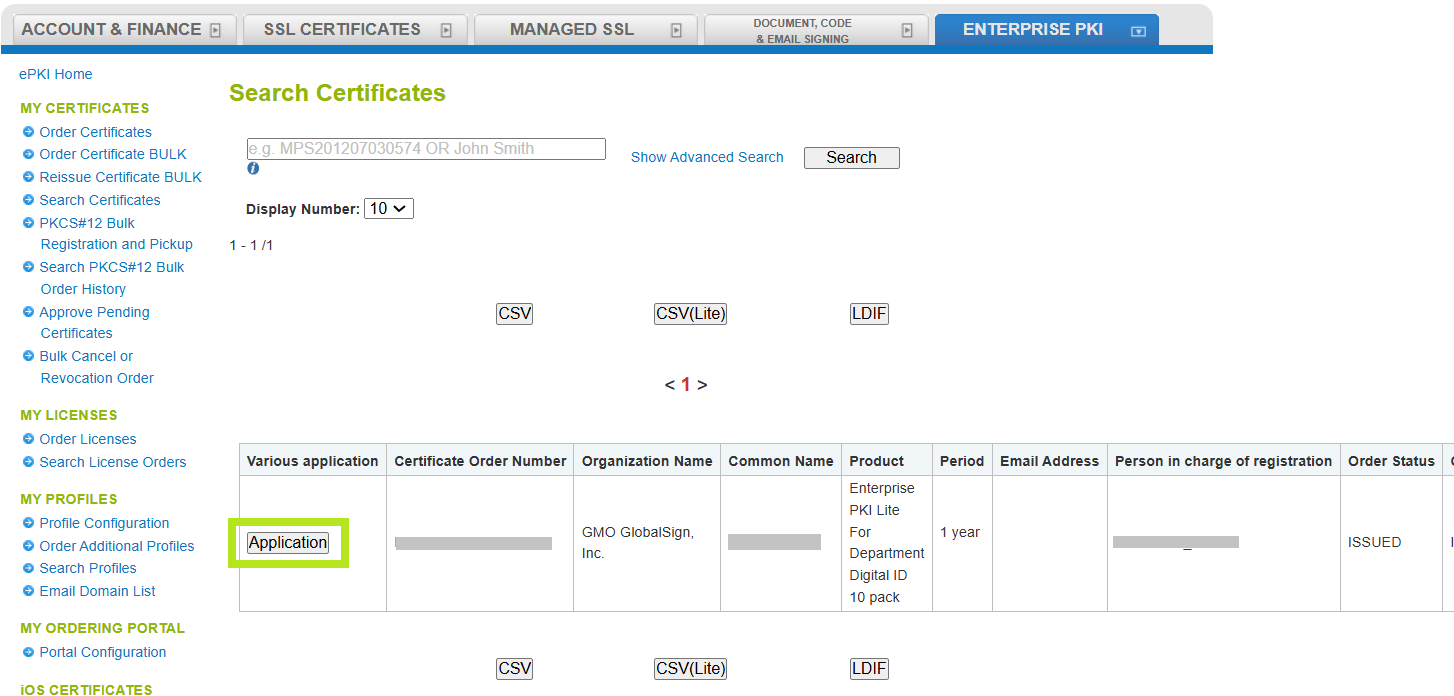
-
At the bottom of the page, you will find the Pickup Password you entered.
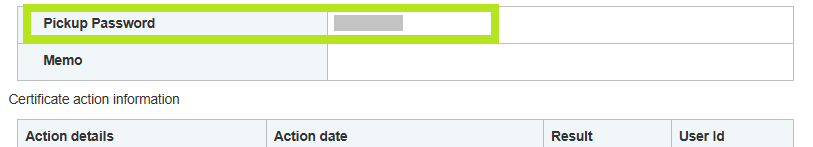
Related Articles
SSL Configuration Test
Check your certificate installation for SSL issues and vulnerabilities.
