Renew EPKI Profile
Oct 6, 2025
Renew EPKI Profile
|
OVERVIEW: This page walks you through the process of renewing your EPKI Profile. At the completion of this procedure, you will be able renew your EPKI profile. To order a new license, please refer to this page. |
Guidelines
|
IMPORTANT: Renewal of an existing profile is only allowed within 30 days before the Certificate expires and 7 days after it expired. You will not be able to renew your certificate beyond the specified timeframe. |
-
Log in to your GCC account and go to Enterprise PKI tab.
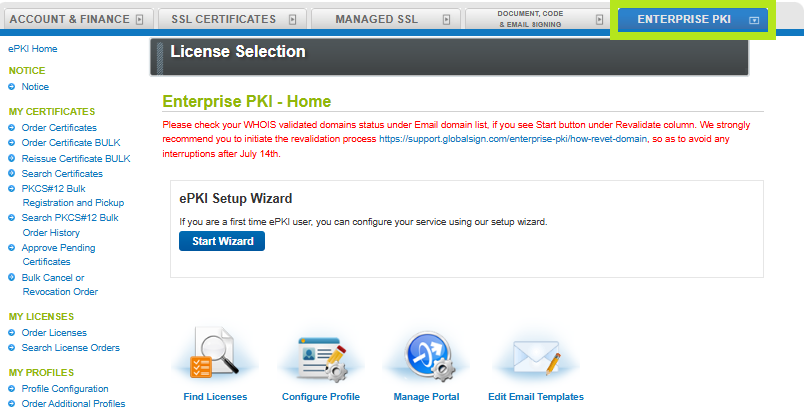
-
Under My Profiles, click Search Profiles.
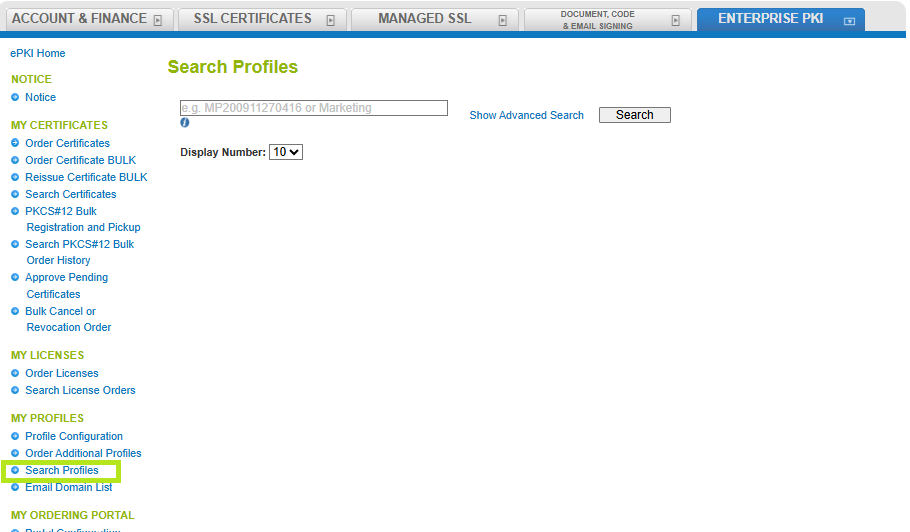
-
Enter the Order ID in the search screen or simply click the Search button to populate all certificate orders.
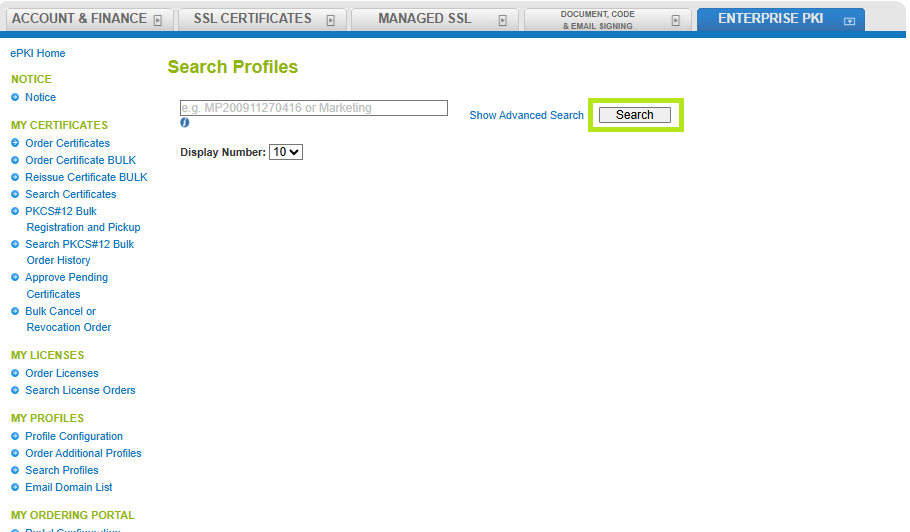
- Look for the Profile ID that is ready for renewal and click the Renew button.
- In the EPKI Service Agreement window, tick the Service Agreement box, and then click the Next button.
- You have now completed your Profile Renewal Application. Please wait for the GlobalSign Vetting Team to process this request.
SSL Configuration Test
Check your certificate installation for SSL issues and vulnerabilities.
Contact Support
If you are an Atlas portal user, please submit request to support-atlas@globalsign.com.
