Disabling Certificate Renewal Notifications for Managed SSL
Aug 20, 2024
Disabling Certificate Renewal Notifications for Managed SSL
Introduction
This article will walk you through the process of disabling renewal notifications for an order in Managed SSL. Note that renewal notices are adjusted on a per-order basis and not per-user or per-account.
Instructions
-
Login to your GlobalSign account by going to https://www.globalsign.com and clicking Account Login on the top right of the window as shown below.
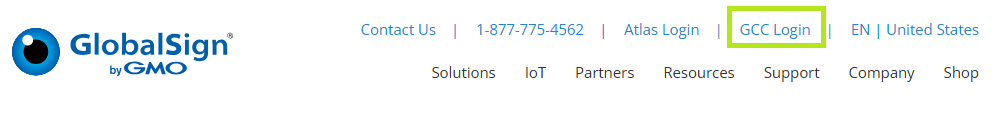
-
Enter your User ID & Password and press the Login button.
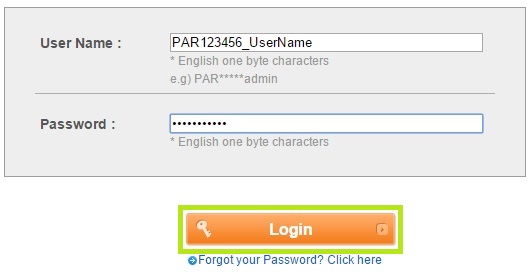
-
Click on the tab corresponding to your order.
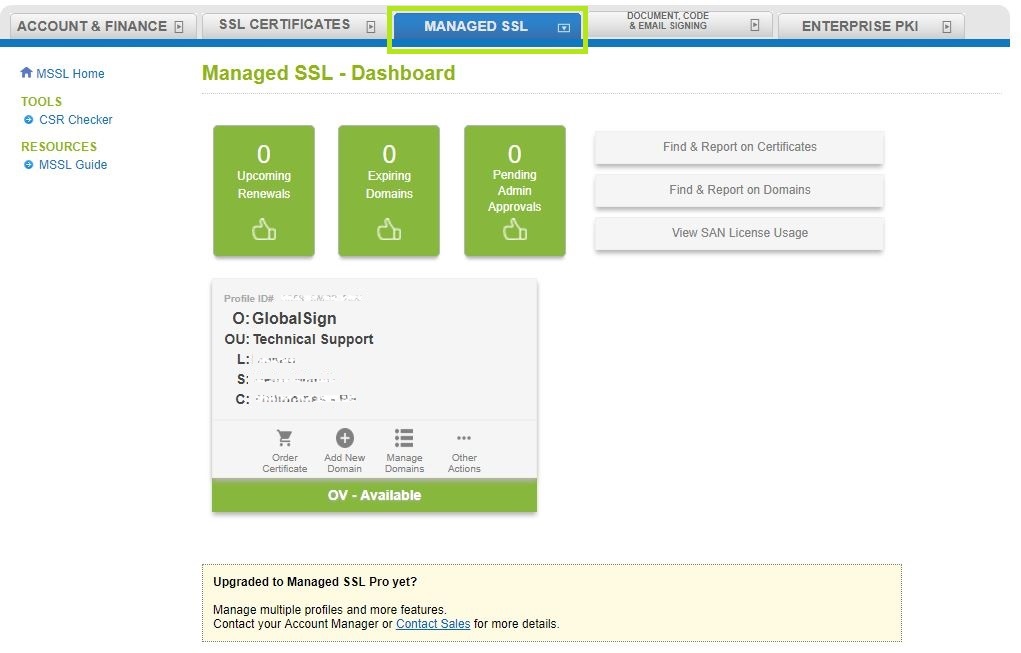
-
Click the Find & Report on Certificates button to navigate to your order history.
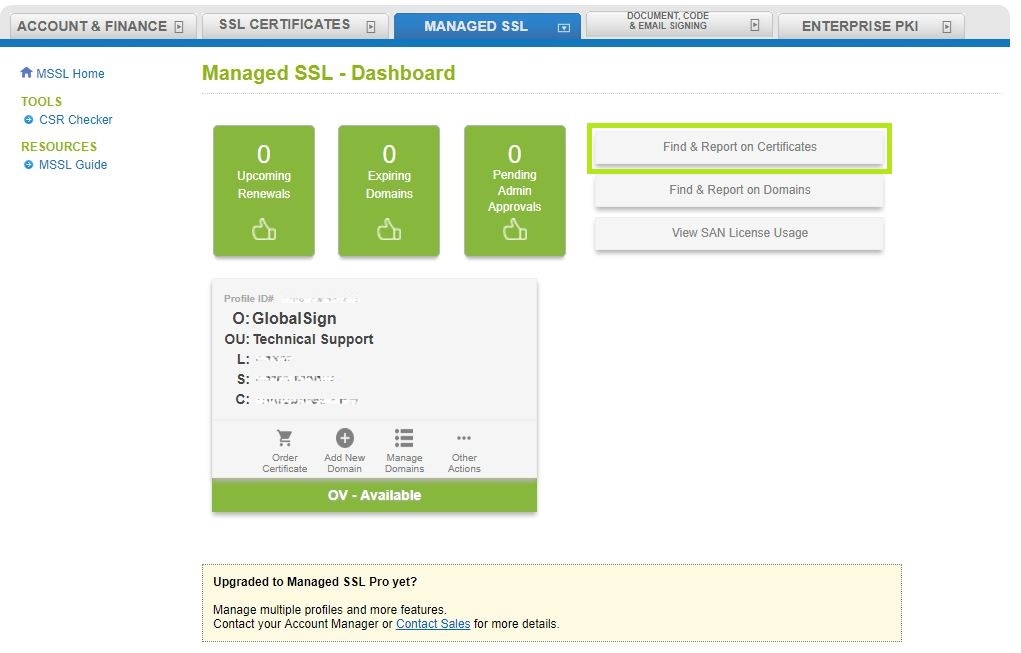
-
Enter your order number (case sensitive) and click Search. You may also leave the search box blank to bring up your full order history.

-
Click Edit next to the order you wish to change.
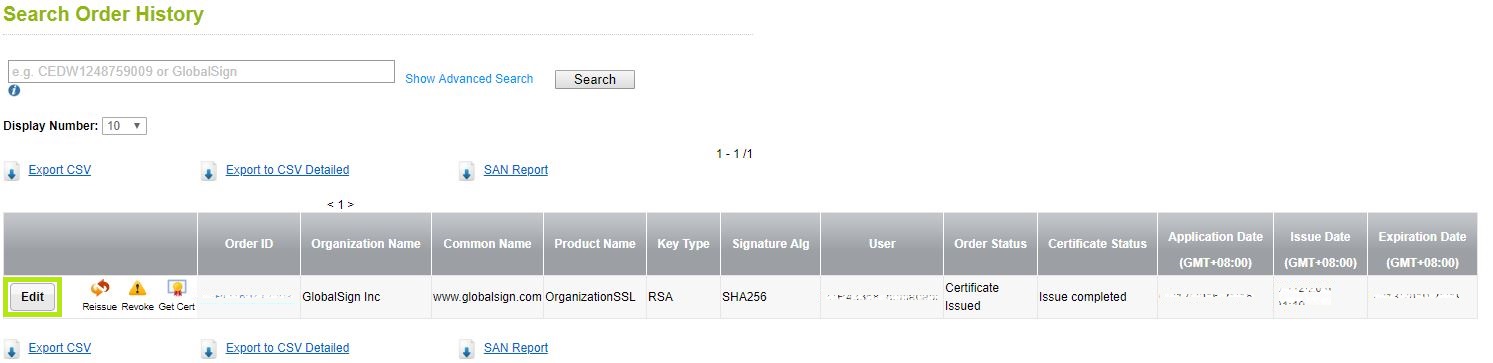
-
Under the Order Summary section, un-check the box next to Send Renewal Reminder E-Mails.
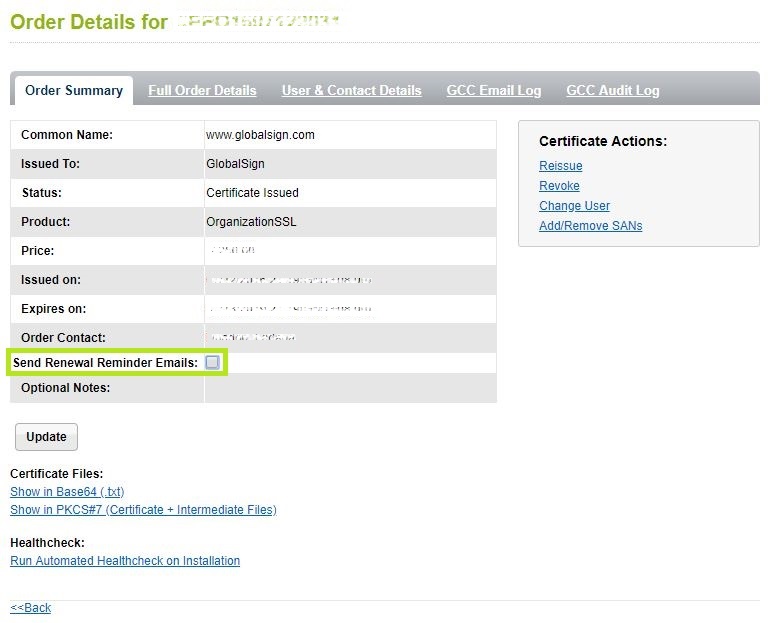
-
Scroll to the bottom of the page, and click the Update button.
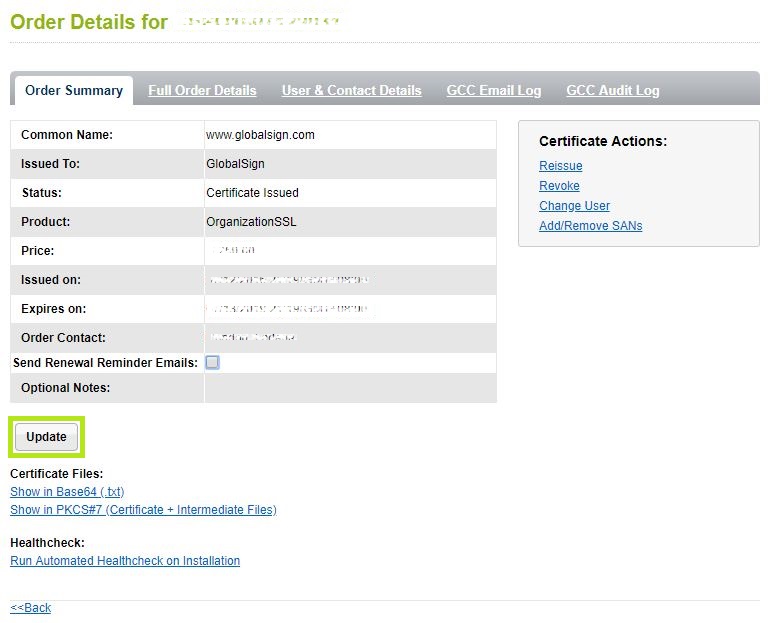
-
A new window will appear, click the To Certificate Details button to verify the changes you made.

You will no longer receive renewal notifications for that order.
Related Articles
SSL Configuration Test
Check your certificate installation for SSL issues and vulnerabilities.
