Disabling Domain Renewal Notifications for Managed SSL
Feb 19, 2024
Disabling Domain Renewal Notifications for Managed SSL
Introduction
This article will walk you through the process of disabling renewal notifications for a domain in Managed SSL. Note: Renewal notices are adjusted on a per-domain basis and not per-user or per-account.
Instructions
-
Log into GlobalSign Certificate Center (GCC) and select the Managed SSL tab and you will be redirected to the Managed SSL - Dashboard window. This will display all your vetted profiles.
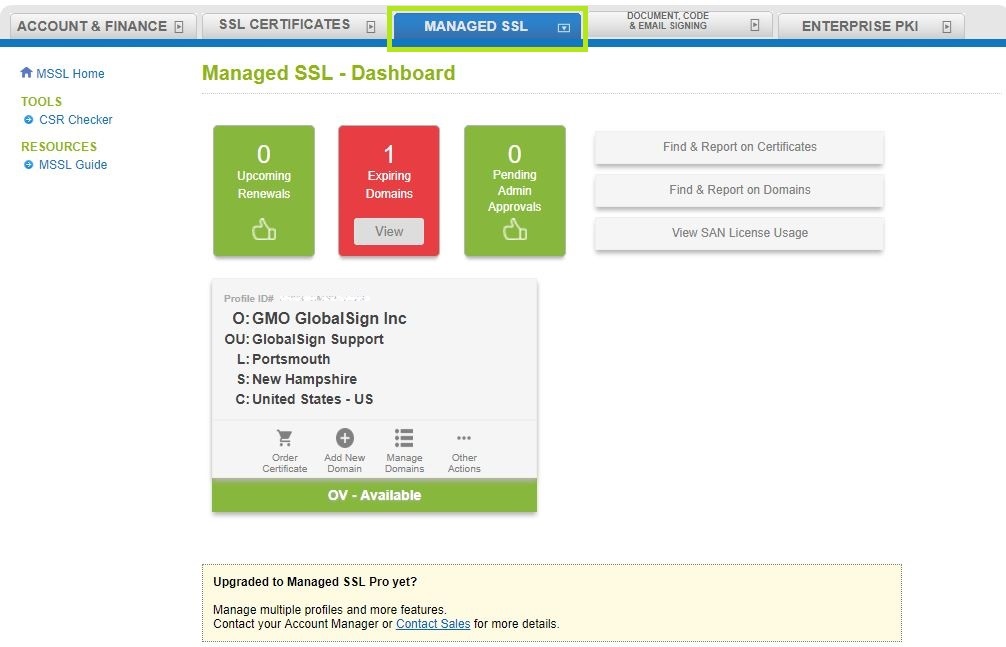
-
Click the Manage Domains button to navigate to your domain order history. Note: You can also select "Find & Report on Domains" to show the list of all domains in your profile and select the domain you want to update.
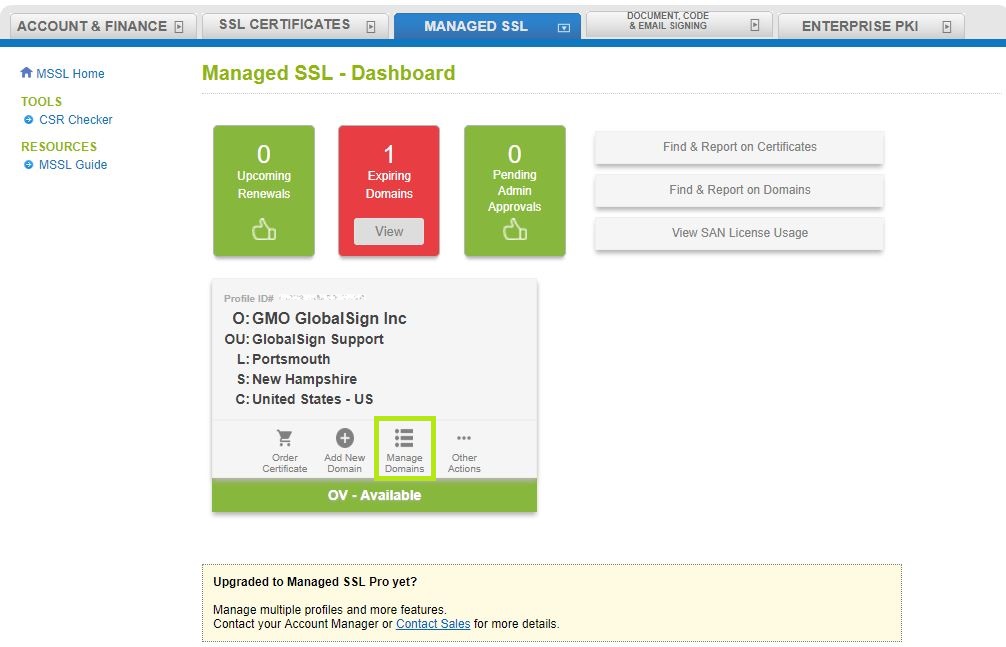
-
The Manage Domains window will appear as shown below. Hover your mouse on the Other Actions option on the domain you want to update.
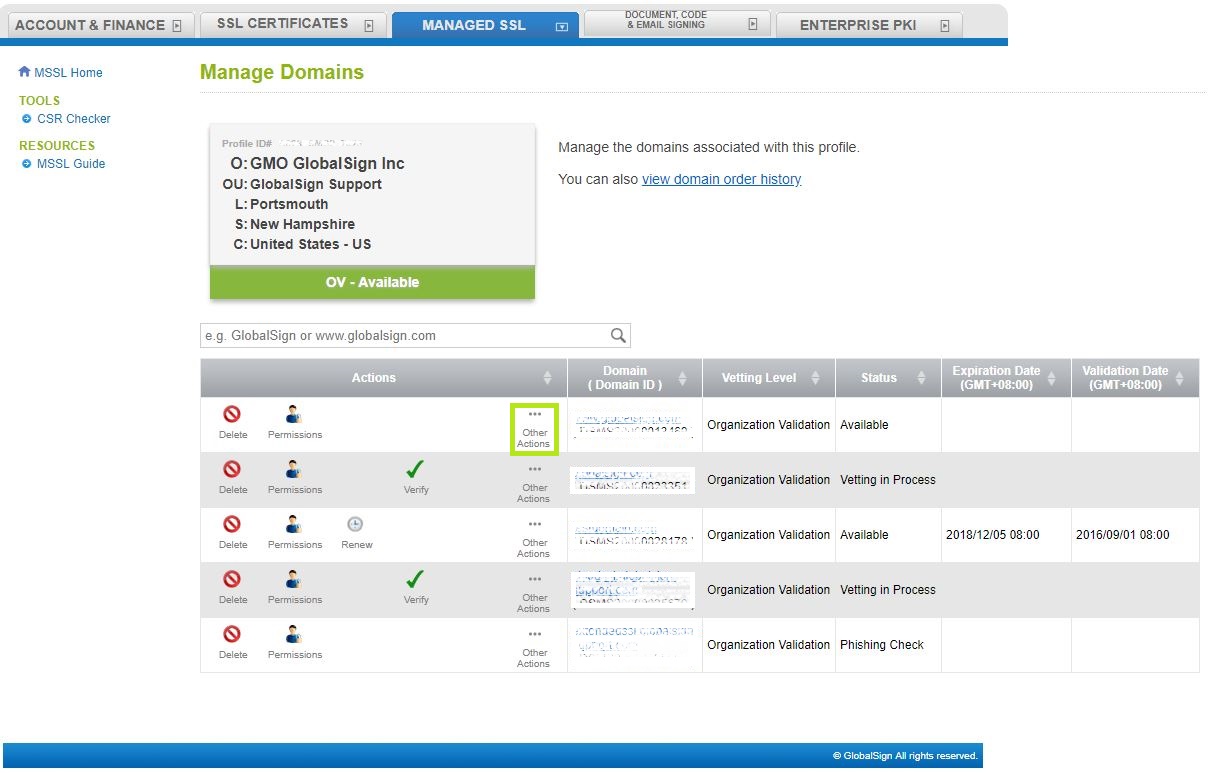
-
Select Email Preferences to proceed. Note: The Point of Contact (POC) for the domain can also be edited by selecting the Edit Point of Contact option.
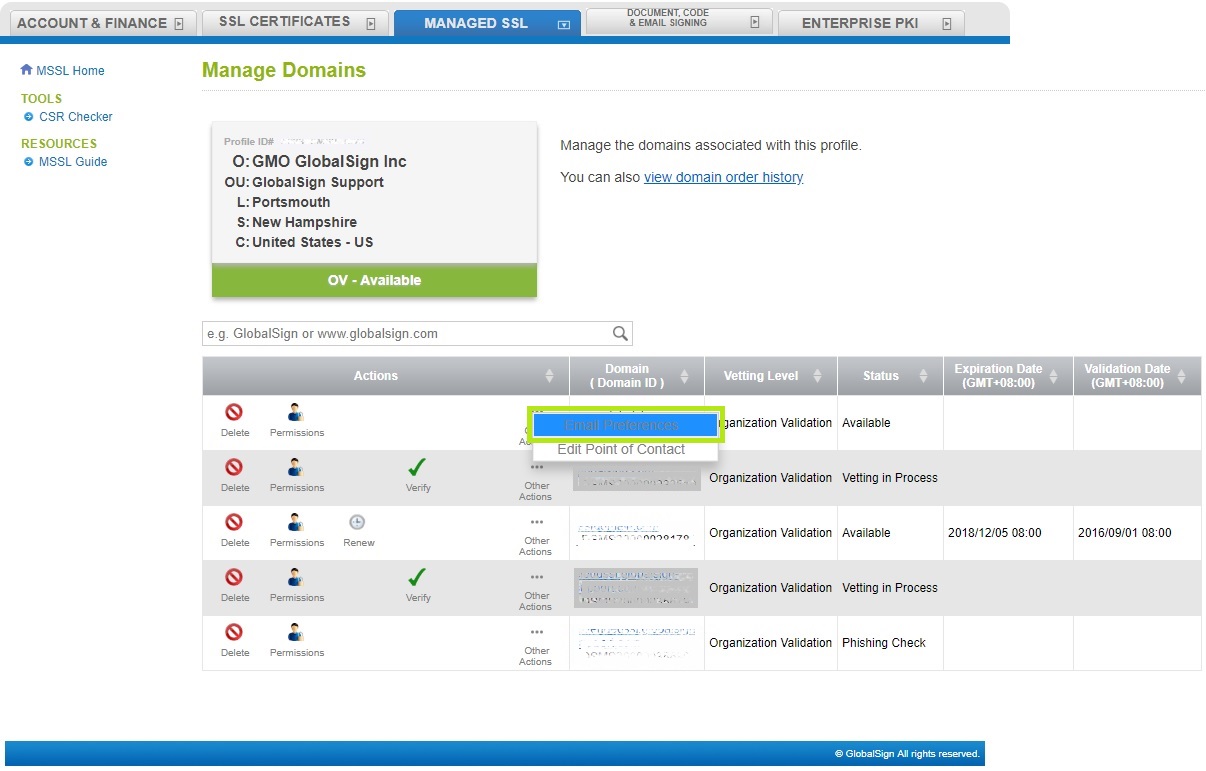
-
The Manage Renewal Reminder Emails pop-up window will appear. Tick the Off option and click the Save button. Note: The renewal notification is turned On by default for each domain.

-
Click the Close button to finish.
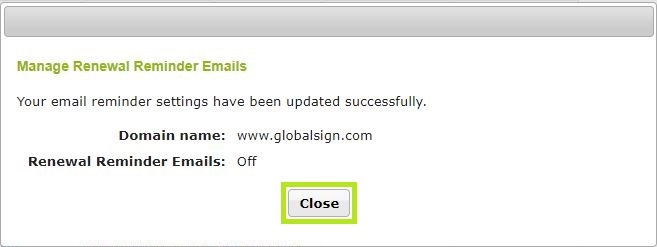
You will no longer receive renewal notifications for that domain.
Related Articles
SSL Configuration Test
Check your certificate installation for SSL issues and vulnerabilities.
