Disable Certificate Renewal Notifications
Dec 26, 2025
Disable Certificate Renewal Notifications
|
OVERVIEW: This page walks you through the process of disabling renewal notifications for Certificates. At the completion of this procedure, you will not be receiving renewal notification through your email for Certificates that are due for renewal. If you want to disable certificate renewal notification in MSSL, please refer to this page. |
Guidelines
|
IMPORTANT: Renewal notices are adjusted on a per-order basis and not per-user or per-account. To apply similar changes to other orders, please follow the guidelines below for each individual order. To renew your SSL Certificate, please refer to this page. |
-
Log in to your GCC account, then go to the SSL Certificates tab.
INFORMATION: In this example, SSL Certificates is selected to show the process for SSL Certificates. The following steps and images may vary depending on the product you wish to purchase. However, the standard ordering procedure remains the same. If you have questions or clarifications, contact support for assistance.

-
Under My Certificates, click Search Order History. Then, enter your order ID or simply click Search to view all of your SSL certificate orders.
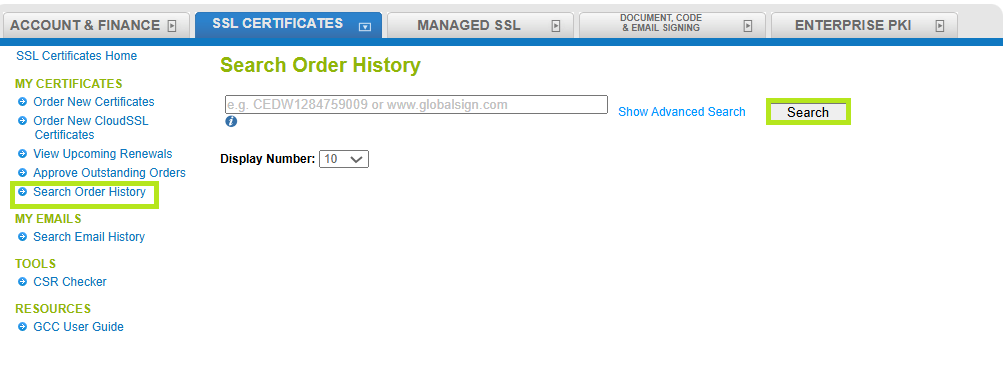
-
Click the Edit button next to the Order ID. This will open a new ordering process.
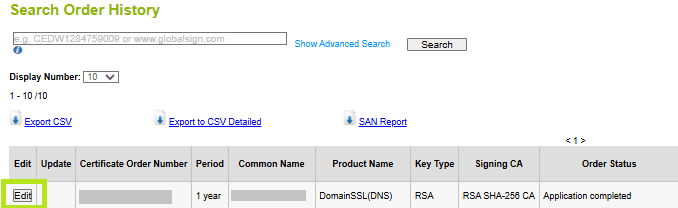
-
Under the Certificate Details window, un-check the box next to Send Renewal Reminder E-Mails. Then, click scroll down to the bottom of the page and click Confirm.
IMPORTANT: This example is for SSL Certificate order. For Client Certificate Orders, un-check the Sending Update Notice box, then proceed with the succeeding steps.

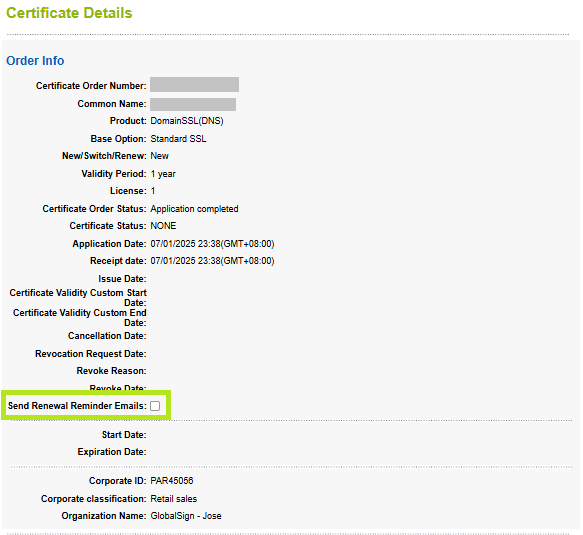

- Scroll to the bottom of the next page, click Complete.
- You will no longer receive renewal notifications for that order.
Related Articles
SSL Configuration Test
Check your certificate installation for SSL issues and vulnerabilities.
