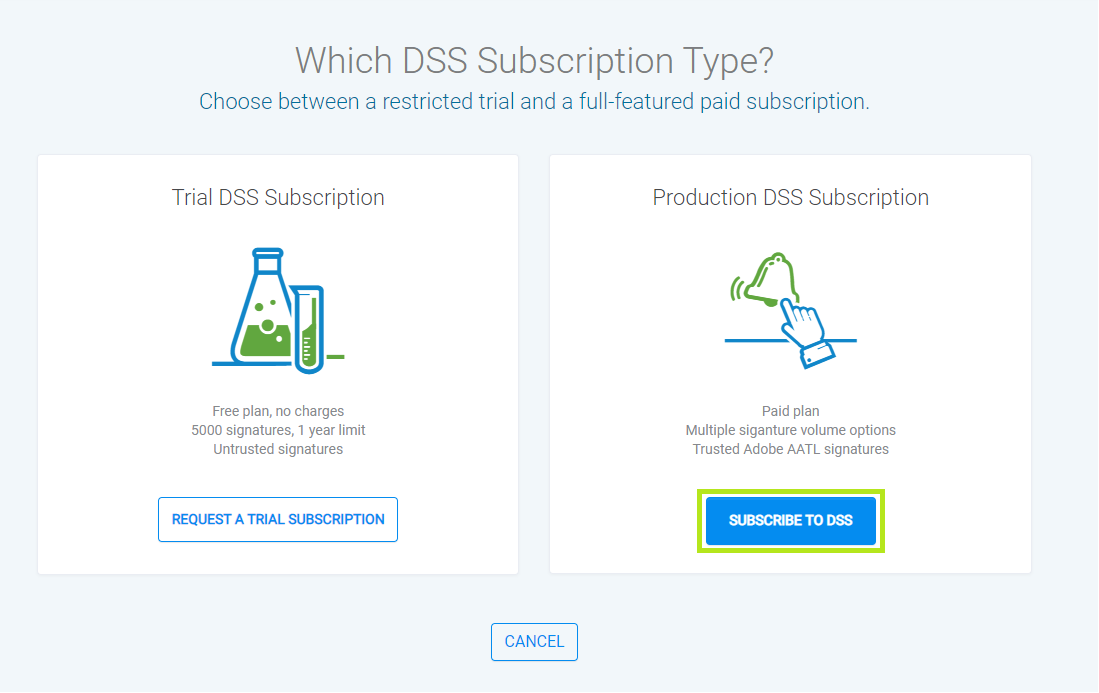Subscribe to Less Than 50K Signatures
Dec 13, 2022
Prerequisites
- In order to subscribe to a service, please ensure you have created an identity.
Steps
To add or subscribe to a service of ≤ 50K Signatures, follow these steps:
- Log in to your account.
-
Click on the SUBSCRIBE TO DSS button within the DSS Subscriptions tile on the dashboard.
-
Alternatively, you can click on Services from the menu on your left-hand side and click on the SUBSCRIBE TO A SERVICE button on the following page.
You can also subscribe to a TEST TLS service (this will require an Approved Identity). -
On the following page, click on SUBSCRIBE TO DSS.
-
Select a DSS License Plan from the menu by clicking on the row of the relevant number of signatures required. Note, service subscriptions automatically renew by default, unless you opt out of automatic renewal by unselecting the toggle highlighted below.
- Wait a few moments, while the portal generates the quote. When ready, you can verify the service subscription details, along with the price.
-
Confirm your order by clicking on CONTINUE.
- Select a Timestamping Service.
-
Choose Common Name
- An Organisation Seal - NOTE: This option will require a COMMON NAME provided on the identity (provide link to relevant article) and will minimise vetting interaction. You would need to provide an organisation name and a department once.
- Individual Signatures – You would need to mention in an organization name, department, or individual’s name in each API request. This would mean increased vetting interaction as all different CNs would be vetted separately.
- On the next page, select your preferred payment method and click on CONTINUE. See Payment Methods section for more details.
- Review Quote and Legal Terms as set out by chosen Payment Method and Accept & Place Order.
-
Click on RETURN TO DASHBOARD to go back to the main page.
Related Articles
SSL Configuration Test
Check your certificate installation for SSL issues and vulnerabilities.