Fortify FAQs
Aug 19, 2025
Fortify FAQs
I am getting an error message saying "Please insert your smartcard or token", what do I do?
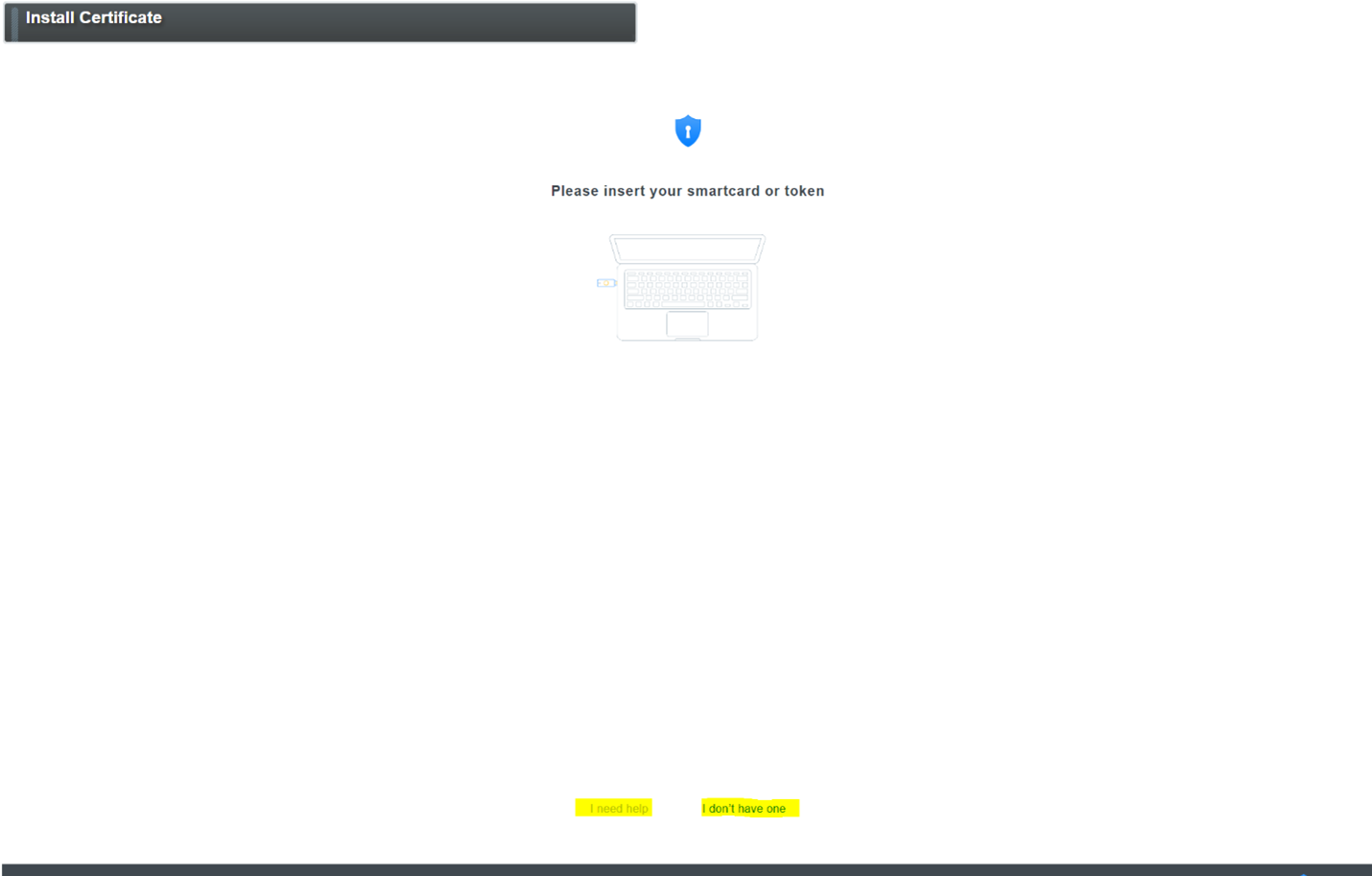
There are two options you can choose from:
-
I need help
-
If you are using an EV CodeSigning or AATL Certificate and you have received the token from GlobalSign and the token is not detected, please make sure that the Safenet Drivers are installed.
-
Make sure that you have the necessary access and no restrictions to utilize the token.
-
If the issue still persists, please contact GlobalSign Support.
-
-
I don't have one
-
We provide a Safenet eToken for any new order of Code Signing. If you did not receive a token, contact your Account Manager or Support. If you have ended up ordering the Certificate with Key generation option, you would need to cancel and reorder with IE Edge compatibility mode Key Generation option.
-
In case you already have Safenet eToken 5110 CC (940) or a similar token supporting 4096 Key Size but it’s not being detected, please make sure the Safenet Drivers or Token corresponding drivers are installed. Make sure that you have the necessary access and no restrictions to utilize the token.
-
If the issue still persists, please contact GlobalSign Support.
-
Related Articles
SSL Configuration Test
Check your certificate installation for SSL issues and vulnerabilities.
