Reordering Product Packs in Atlas
Nov 19, 2024
Reordering Product Packs in Atlas
Introduction
This article will guide you through the reordering process for your Product Pack.
If this is not the solution you are looking for, we recommend using the search bar above.
Guidelines
- Login to your Atlas Portal.
- Select "Product Packs" on the left menu.
- Click on the "Product Pack" you would like to reorder.
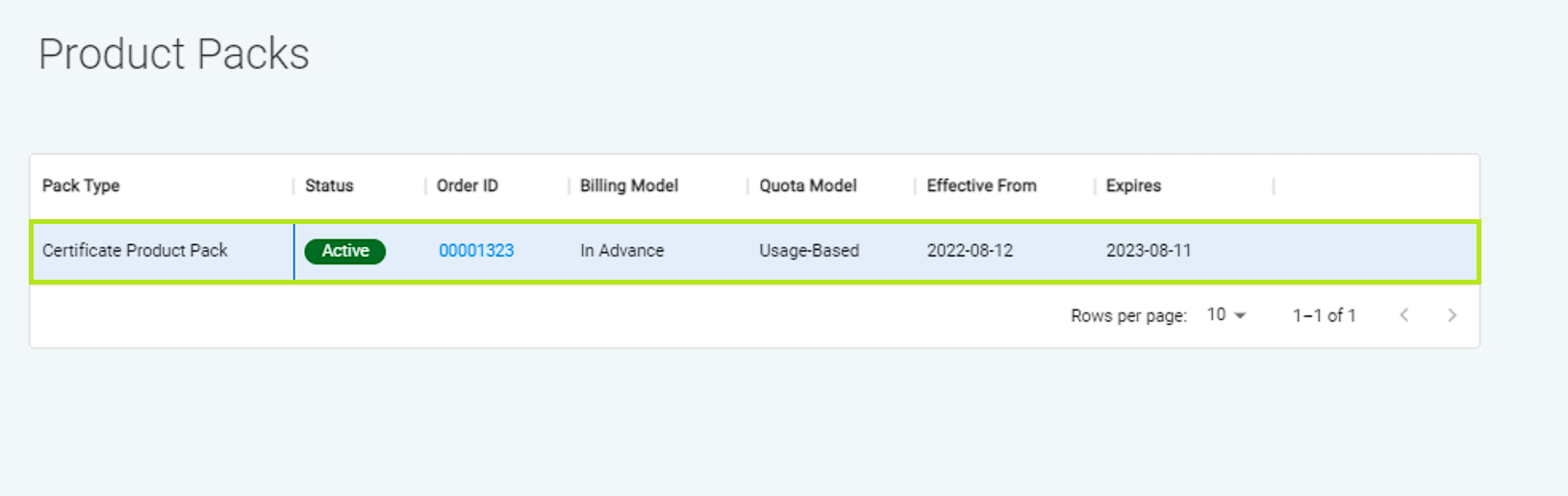
- On the right side, below "Total Usage", click on the "Reorder this product pack" button.
Note: This will direct you to the "Reorder a Product Pack" page, where you can see the details of your current order.
- At the bottom of the "Reorder a Product Pack" page, you can select the quantity you would like to reorder.
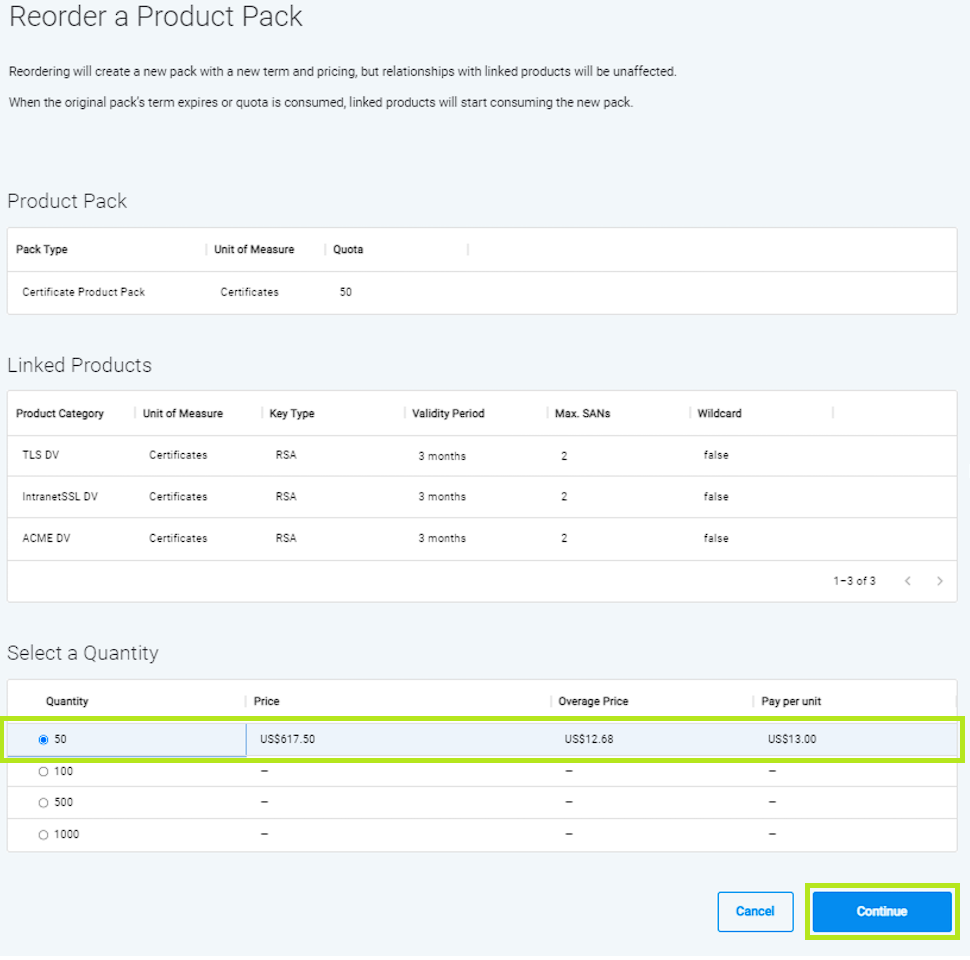
- On the "Quote Summary", check that all details are correct.
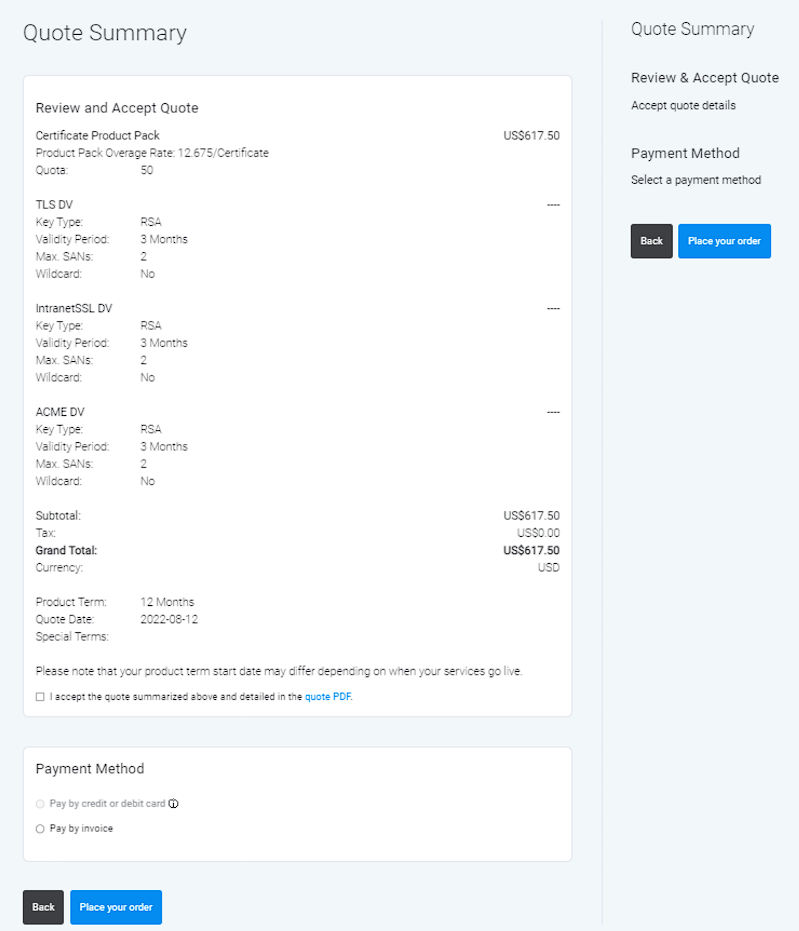
- Review the details and tick the box for "I accept the quote summarized above and detailed in the quote PDF".
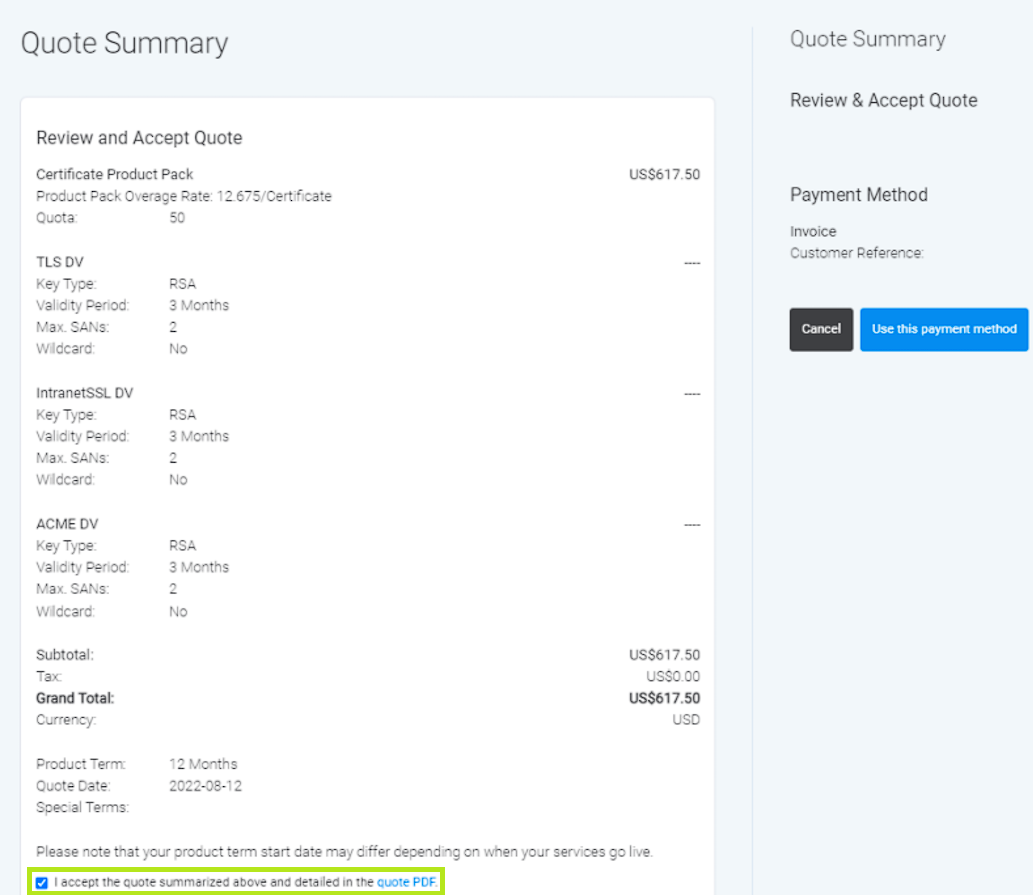
- Select payment options.
Note: The payment by credit card option is only applicable to the West (UK, EMEA, US, and Latam) in the meantime.
Please select other payment options if this does not apply to you.
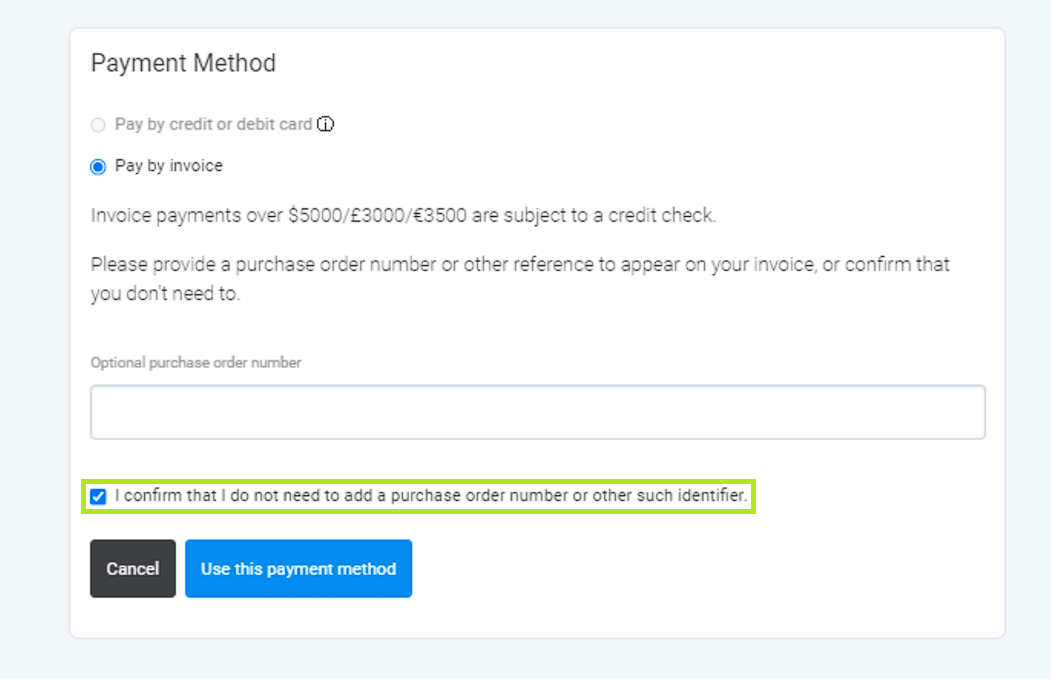
- Click on the "Place your order" button.
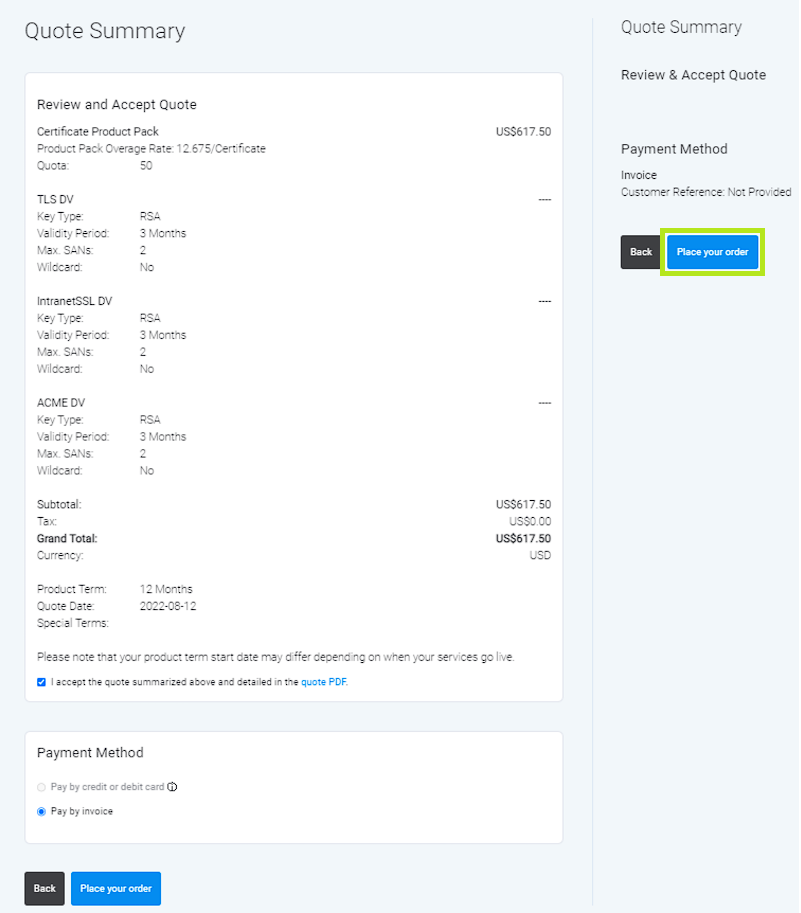
- Confirm the quote in the final step in order to accept it.
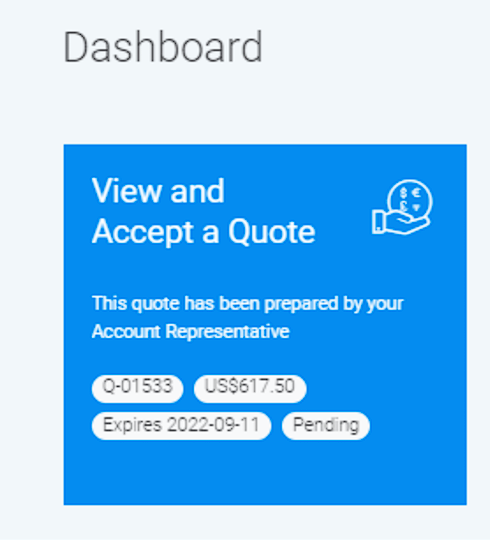
Note: If your order is at Credit Check stage, you don't need to accept the order once the credit check is approved; it will immediately proceed straight to ACTIVE status (step 12). - You would need to accept the quote.
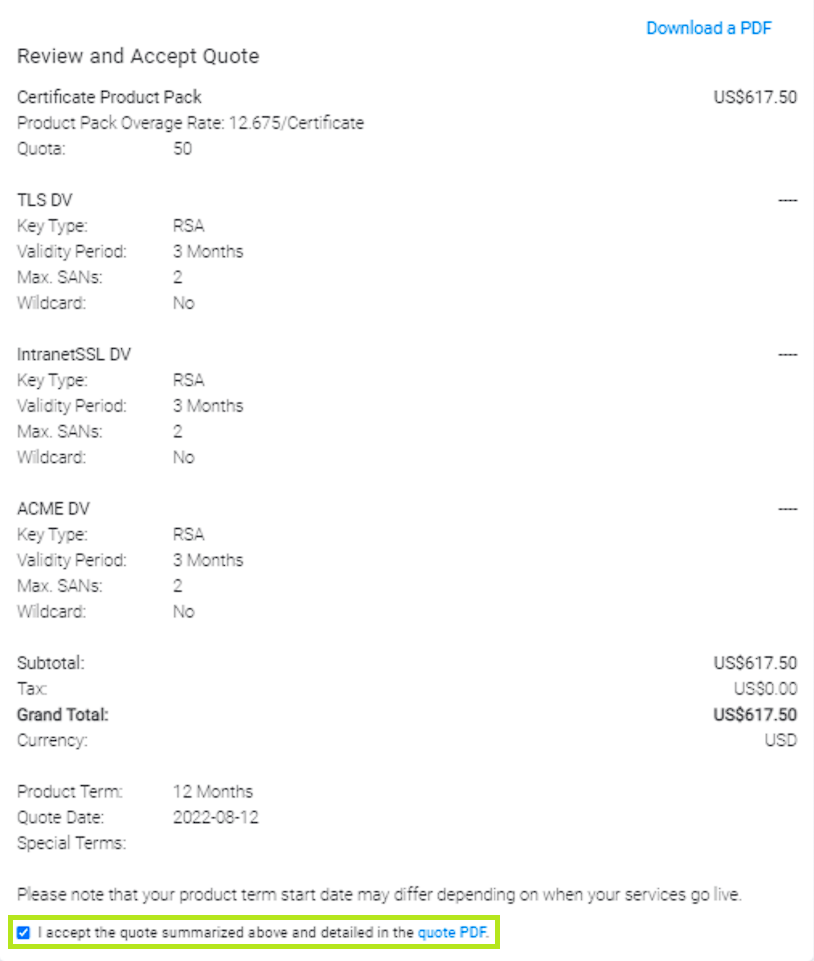
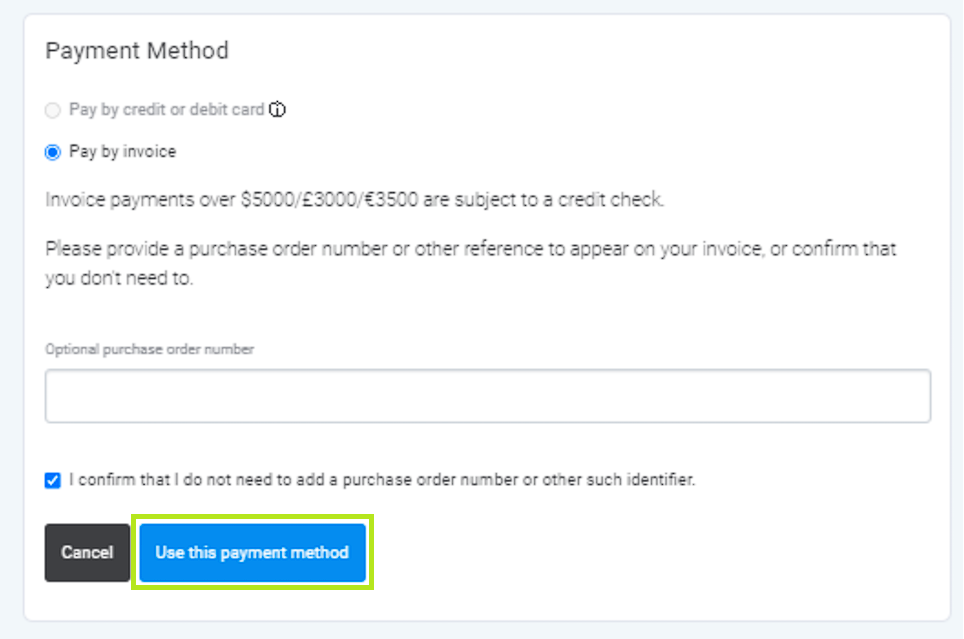
- Your product is now active.
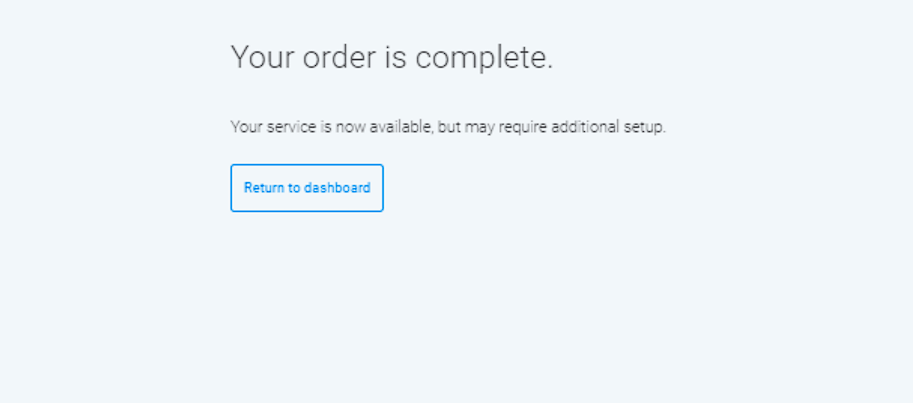
Frequently Asked Questions
-
Will this add product packs to my existing order?
This new feature will add extra product packs to your order; however, this order will have 12 months of validity from the day of your order being active. - May I reorder from a trial order or service?
No, it’s not possible. - May I change the Key Type or any details of my existing product when reordering?
No, it’s not possible to change the product type. If you need to make any changes to your order, you will need to place a brand new one with the correct/desired details. Please reach out to your Account Manager to discuss your requirements. - What product packs may I reorder from?
Initially, we are providing this feature for our DSS and TLS Product Packs.
Note: GMO Sign and Trial Orders are not yet included to avail of this feature. - After reordering from a Product Pack, may I choose to issue from the new product pack even if I have not consumed all the available quota from the old one?
You cannot choose, as the extra product will automatically reflect on the Product Usage and be deducted from the grand total. When the original pack's term expires or a quota is consumed, linked products will start consuming the new pack. - May I reorder a different amount than the ones shown during the reordering process?
No, you would need to select from the pre-defined quantity options. The process would only allow the posted denominations or quantities. If you would like to reorder a modified or specific amount, this will need to be discussed separately with your Account Manager.
Related Articles
SSL Configuration Test
Check your certificate installation for SSL issues and vulnerabilities.
Contact Support
If you are an Atlas portal user, please submit request to support-atlas@globalsign.com.
