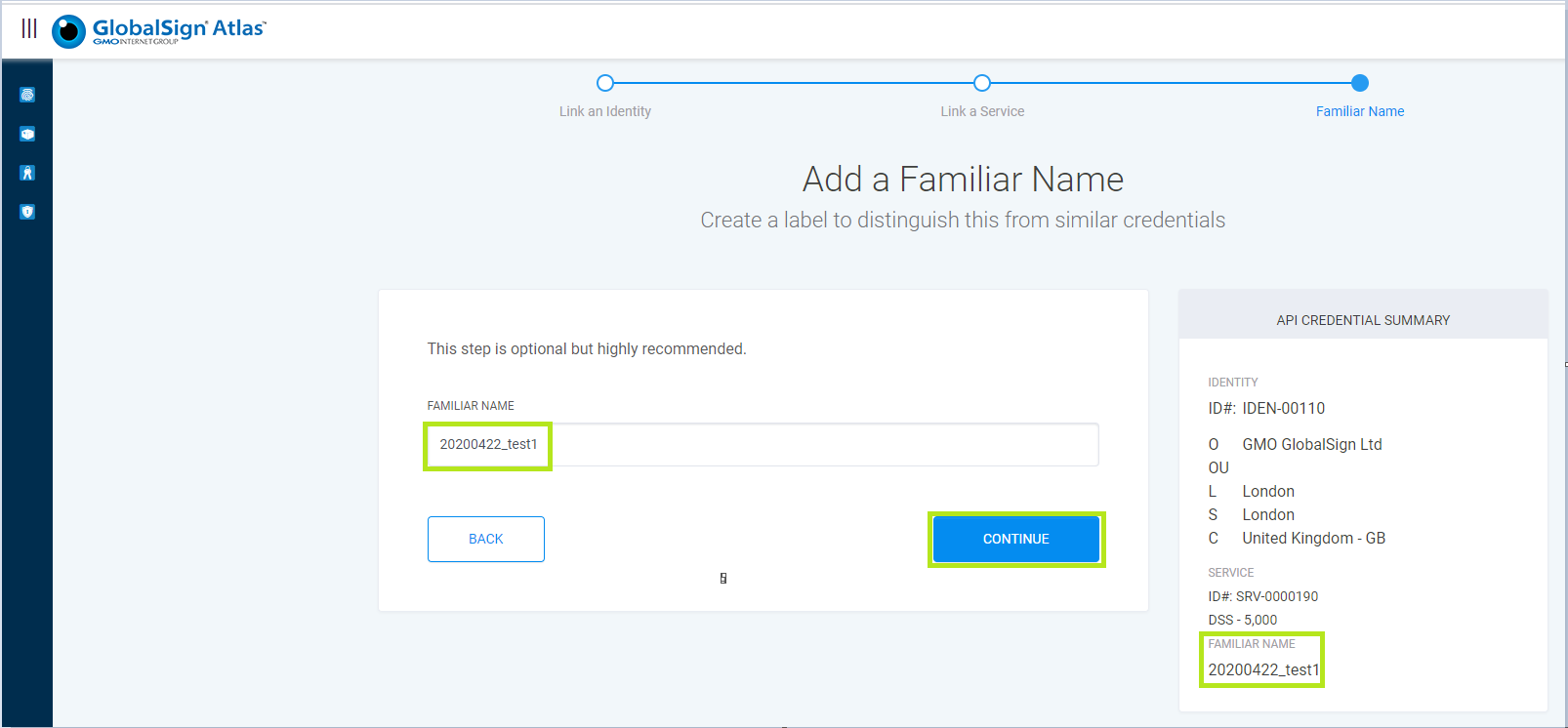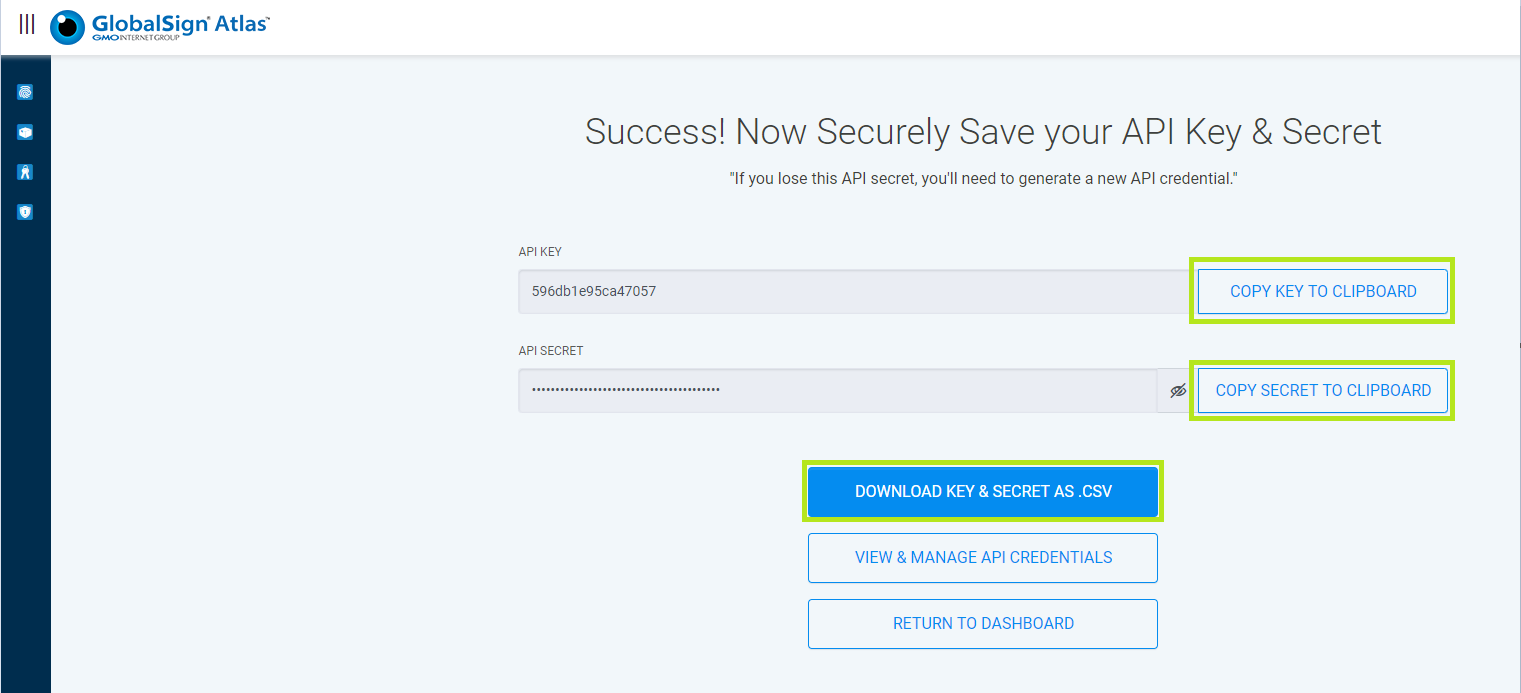Generate API Credentials
Dec 13, 2022
Prerequisites
- Your identity is Active. If you haven't yet created an identity, start the process here.
- You have subscribed to a service. If you haven't yet subscribed to a service, refer to:
-
Log into the Atlas Portal.
-
Note you need to have an Active identity and service to be able to generate an API credential.
Click on API Credentials on the menu on your left hand side. You can also click on GENERATE AN API CREDENTIAL on the API Credentials tile. If you want to return to the dashboard and start the process again, please click the GlobalSign Atlas logo in the top left corner.
-
In order to link a service, click on the Service (DSS, TLS or S/MIME).
Note: The relevant identities you can use for this service will be displayed for this Service. If there is NO identity, then request one by clicking on NEW IDENTITY. -
The relevant identities you can use for this service will be displayed for this Service. If there is NO identity, then request one by clicking on NEW IDENTITY.
-
Add a familiar name. Lower case, numbers and underlines are accepted.
The familiar name will help you identify the key you are looking for when you have generated multiple API credentials.
Check the familiar name has been added to the API Summary. Click on CONTINUE.
-
Please ensure you keep the key and secret secure. You can also download the secret and the key in CSV format.
Note: The API key and secret are not saved on the portal. If you leave the page without saving them, you will need to generate another API Credential.
Next steps
Now you have successfully generated your API Credentials, you will need to create your mTLS certificate.
Related Articles
SSL Configuration Test
Check your certificate installation for SSL issues and vulnerabilities.