Order Code Signing Certificate
Jan 1, 2026
|
OVERVIEW: This page walks you through the process of ordering a new GlobalSign Code Signing Certificate. At the completion of this procedure, you will be able to place an order for your Code Signing Certificate. For more certificate management guides, please refer to this page. |
Guidelines
|
INFORMATION: If you are a first time GlobalSign customer, you can place code signing certificate order through our website. During the ordering process, we will ask you to create your GlobalSign Certificate Center (GCC) account to manage your certificates and to process your future orders. If you are an existing customer and you have previously created a GCC account, proceed with the guidelines below. If you ordered Extended Validation (EV) Code Signing, please refer to this guide for a more specific instruction. |
-
Once logged in to GCC, select the Document, Code and Email Signing tab.

-
Click the Order Certificates icon to view the Client Certificate products.
Note: Alternatively, you can click Order Certificates under My Certificates to continue with the next window.
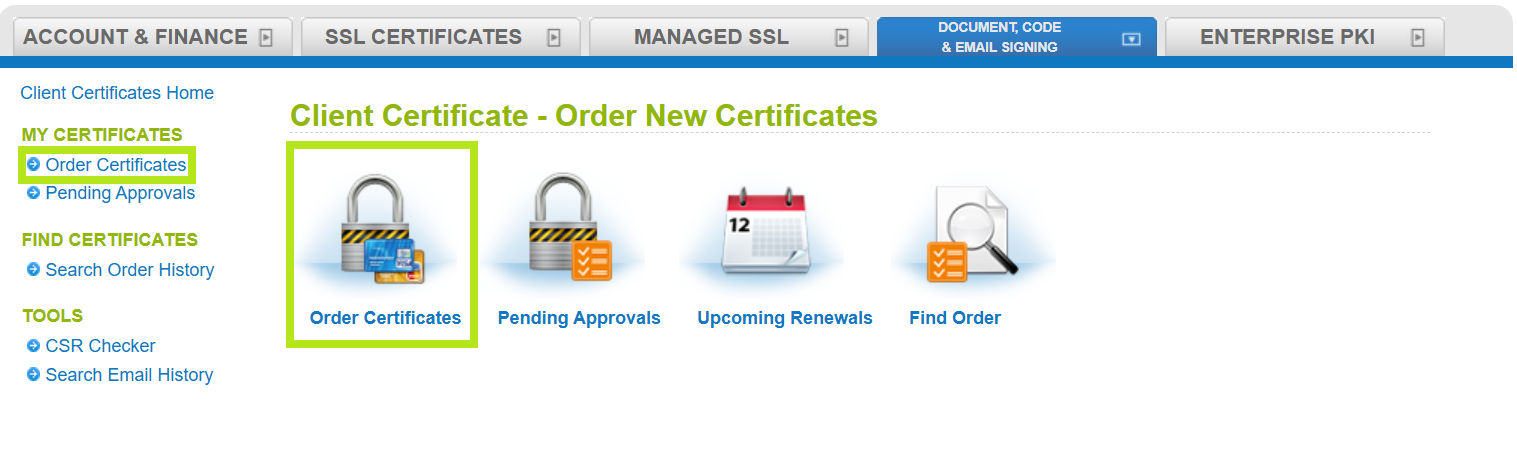
-
Select the product you wish to order from the group, then select the specific variant from the Select Product drop-down. Then, click Next.
INFORMATION: In this example, Standard Code Signing product is selected. Standard Code Signing Certificates undergo standard organization validation, while Extended Validation (EV) Code Signing Certificates undergo strict Extended Validation vetting requirements set by the CA/B Forum.
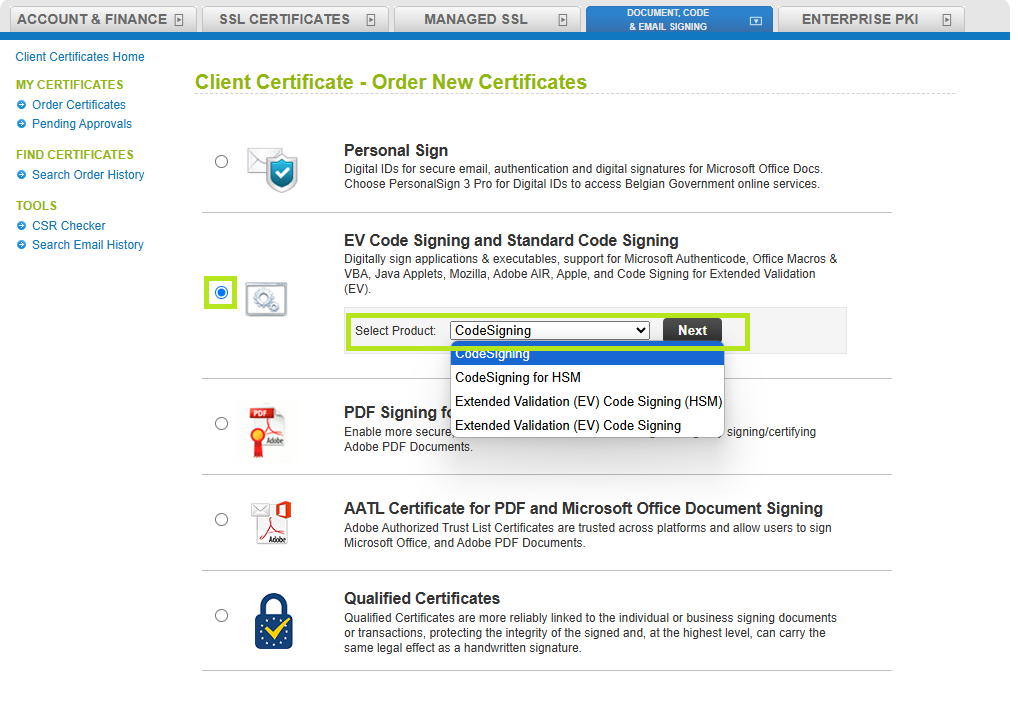
-
In the Product Details screen under Certificate Application window, complete the Product Details, including the desired validity period, campaign or coupon codes if you have any, and your preferred Key Generation Options. Then, tick confirmation box and click Next.
WARNING: Select the key generation method that suit your needs and your system requirements. This method is required when downloading and installing your certificate. If selected incorrectly, you need to cancel your current order and reorder to change your selection. In this example, Download using Internet Explorer (IE) Compatibility Mode is selected.
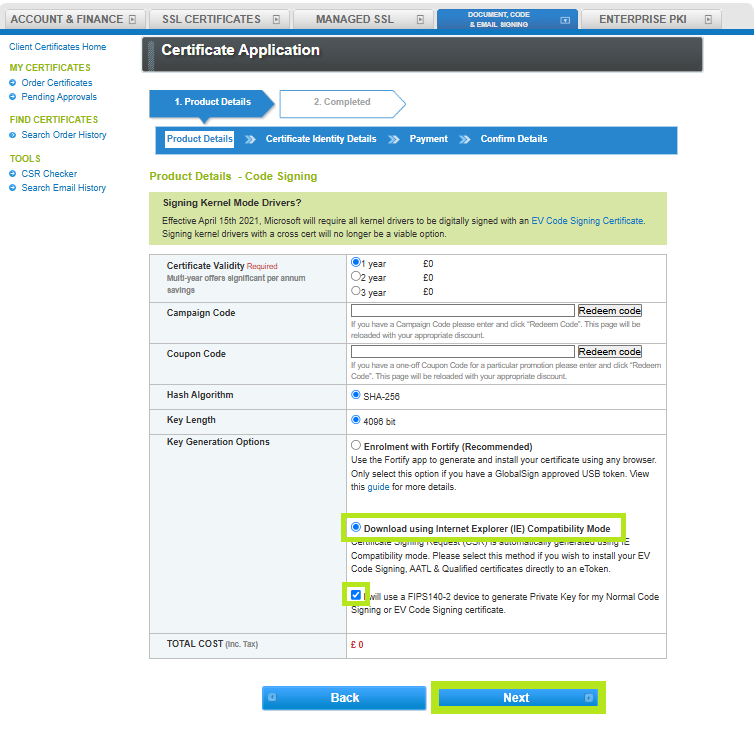
-
In the Certificate Identity Details screen, provide your information and create your temporary Pickup Password. Then, tick the confirmation box and click Next.
IMPORTANT: Ensure that the pickup password is kept in a secure password manager or carefully noted down as this will be a requirement later in the installation process. If lost or forgotten, you need to cancel your current order and place a new order. The pickup password must be at least 8 characters long and may contain alphanumeric characters. To know more about Pickup Password, follow this guide.
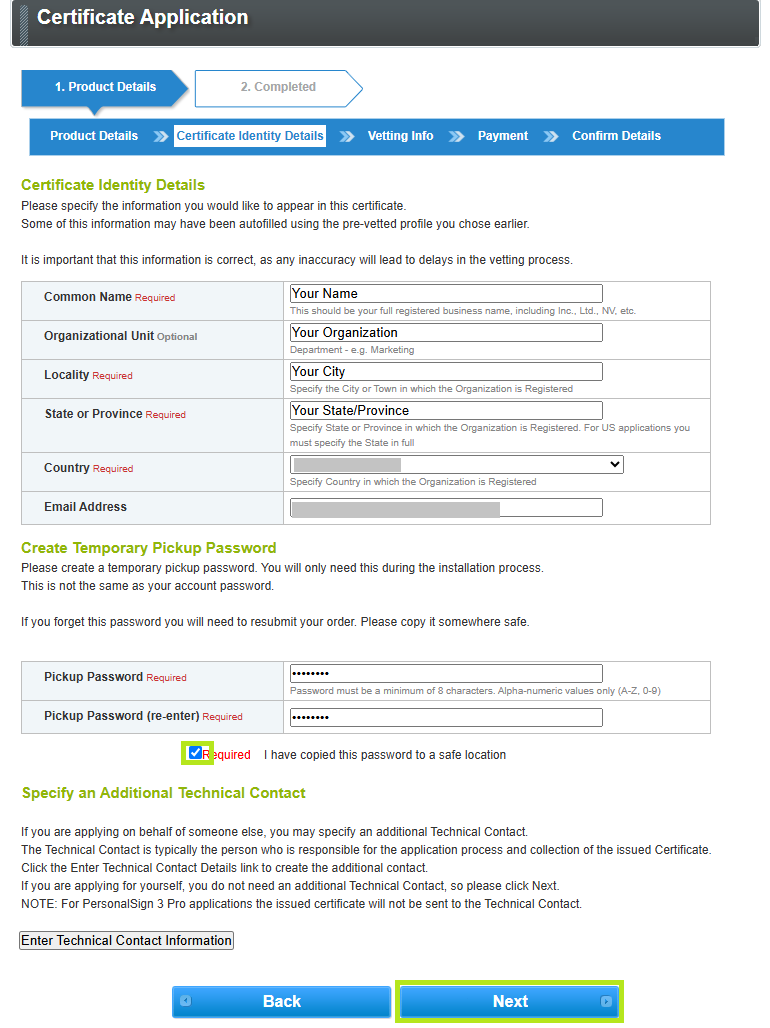
-
In the Payment Information window, select your preferred payment method.
IMPORTANT: For credit card payments, you will receive an email with a link to process your payment before your certificate is issued. This payment link is available in the GCC portal. For instructions on how to process payment for your certificate, please refer to this guide.
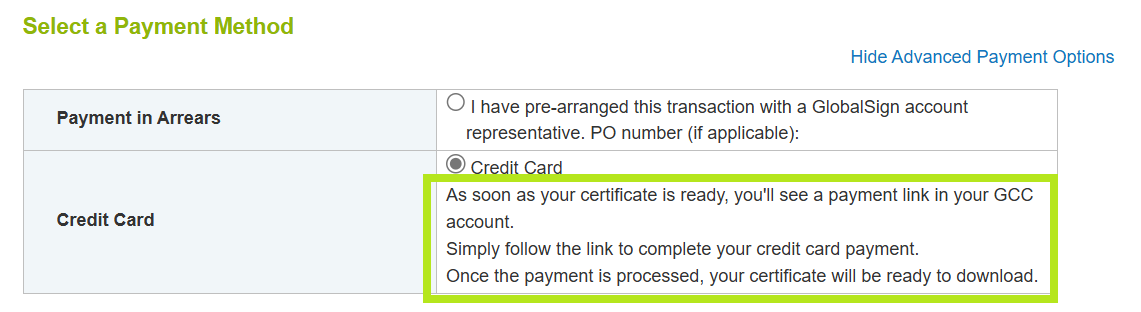
-
Confirm the order details and tick the box to accept the Subscriber Agreement. Then, click Complete.
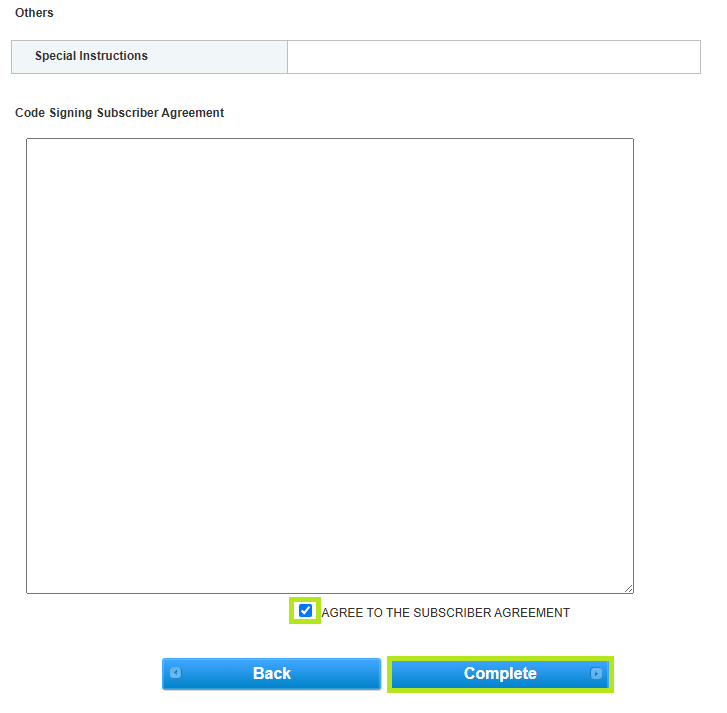
-
You have now successfully placed an order for a CodeSigning Certificate. An email confirmation will be sent to your registered email address containing your order information, as well as a link to approve your order.
INFORMATION: You will need to respond to the approval email you will receive after completing the order. If no approval email or an inaccessible approval email address is provided, the system-generated confirmation and approval email may not be received. If you have entered an incorrect email address, you will have to cancel the current order and place a new order. If you have the correct email address on file but did not receive the email confirmation, contact support for assistance.
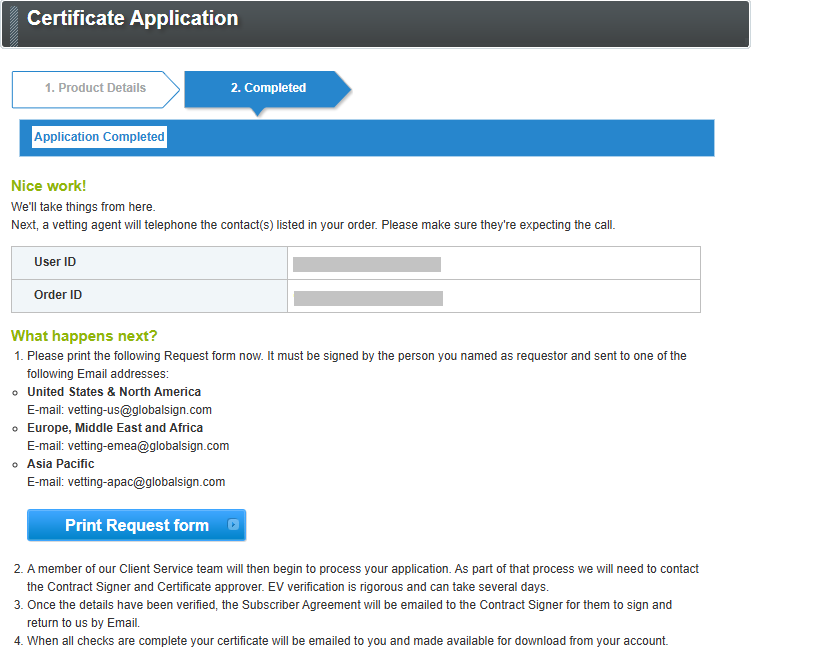
|
WHAT'S NEXT: Once vetting is completed and payment is processed, your certificate will be ready to download and install. For certificate installation instructions, please refer to this guide. If you have questions or clarifications, contact support for assistance. |
Related Articles
SSL Configuration Test
Check your certificate installation for SSL issues and vulnerabilities.
